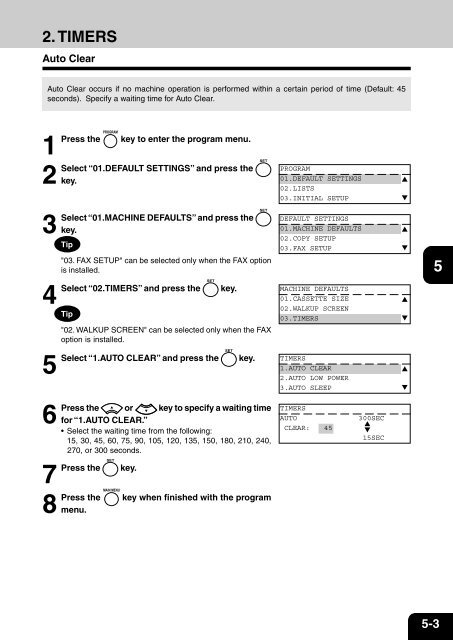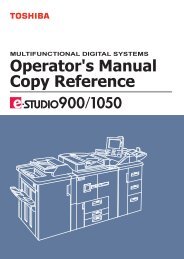You also want an ePaper? Increase the reach of your titles
YUMPU automatically turns print PDFs into web optimized ePapers that Google loves.
2. TIMERS<br />
Auto Clear<br />
Auto Clear occurs if no machine operation is performed within a certain period of time (Default: 45<br />
seconds). Specify a waiting time for Auto Clear.<br />
1<br />
Press the key to enter the program menu.<br />
2<br />
Select “01.DEFAULT SETTINGS” and press the PROGRAM<br />
key.<br />
3<br />
Select “01.MACHINE DEFAULTS” and press the<br />
key.<br />
Tip<br />
"03. FAX SETUP" can be selected only when the FAX option<br />
is installed.<br />
4<br />
Select “02.TIMERS” and press the key.<br />
Tip<br />
5<br />
Select<br />
"02. WALKUP SCREEN" can be selected only when the FAX<br />
option is installed.<br />
“1.AUTO CLEAR” and press the key.<br />
6<br />
Press the or key to specify a waiting time<br />
for “1.AUTO CLEAR.”<br />
• Select the waiting time from the following:<br />
15, 30, 45, 60, 75, 90, 105, 120, 135, 150, 180, 210, 240,<br />
270, or 300 seconds.<br />
7<br />
Press the key.<br />
8<br />
Press the key when finished with the program<br />
menu.<br />
01.DEFAULT SETTINGS<br />
02.LISTS<br />
03.INITIAL SETUP<br />
DEFAULT SETTINGS<br />
01.MACHINE DEFAULTS<br />
02.COPY SETUP<br />
03.FAX SETUP<br />
MACHINE DEFAULTS<br />
01.CASSETTE SIZE<br />
02.WALKUP SCREEN<br />
03.TIMERS<br />
TIMERS<br />
1.AUTO CLEAR<br />
2.AUTO LOW POWER<br />
3.AUTO SLEEP<br />
TIMERS<br />
AUTO<br />
CLEAR: 45<br />
300SEC<br />
15SEC<br />
1<br />
2<br />
3<br />
4<br />
5<br />
6<br />
7<br />
8<br />
9<br />
10<br />
11<br />
12<br />
5-3