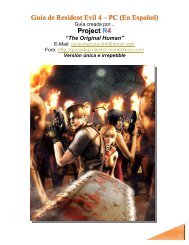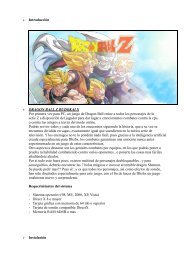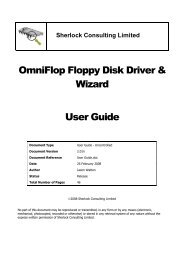Designing Games with Game Maker - YoYo Games
Designing Games with Game Maker - YoYo Games
Designing Games with Game Maker - YoYo Games
Create successful ePaper yourself
Turn your PDF publications into a flip-book with our unique Google optimized e-Paper software.
accordingly. The effect is especially good when you have a good speaker system but is already<br />
works on small speakers.<br />
Besides a position, the sound can also has a velocity. This leads to well-known doppler effects<br />
which are correctly modelled. Finally the sound can have an orientation and, again, the sound<br />
is adapted accordingly.<br />
<strong>Game</strong> <strong>Maker</strong> supports 3D sound options through the functions below. They only work for<br />
sound resources that were indicated to be 3D. (The disadvantage is that 3D sounds will be<br />
mono, not stereo.)<br />
sound_3d_set_sound_position(snd,x,y,z) Sets the position of the<br />
indicated sound <strong>with</strong> respect to the listener to the indicated position in space.<br />
Values on the x-axis increase from left to right, on the y-axis from down to up,<br />
and on the z-axis from near to far. The values are measured in meters. The<br />
volume <strong>with</strong> which the sound is heard depends on this measure in the same<br />
way as in the real world.<br />
sound_3d_set_sound_velocity(snd,x,y,z) Sets the velocity of the<br />
indicated sound to the indicated vector in space. Please note that setting the<br />
velocity does not mean that the position changes. The velocity is only used for<br />
calculating doppler effects. So if you want to move the sound you must<br />
yourself change the position of the sound.<br />
sound_3d_set_sound_distance(snd,mindist,maxdist) Sets the<br />
minimum distance at which the sound does no longer increase in loudness and<br />
the maximum distance at which the sound can no longer be heard. So when<br />
the distance lies between 0 and the minimum distance the sound is at<br />
maximal amplitude. When between the minimal distance and the maximal<br />
distance the amplitude slowly decreases until either the maximal distance is<br />
reached or the sound is anyway no longer audible. Default the minimum<br />
distance is 1 meter and the maximal distance is 1 billion meters.<br />
sound_3d_set_sound_cone(snd,x,y,z,anglein,angleout,voloutsi<br />
de) Normally sound has the same amplitude at a given distance in all<br />
directions. You can set the sound cone to change this and make sound<br />
directional. x,y,z specify the direction of the sound cone. anglein specifies<br />
the inside angle. If the listener is inside this angle it hears the sound at its<br />
normal volume. angleout specifies the outside angle. When the listener is