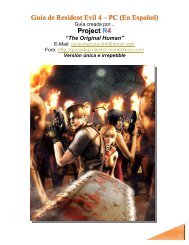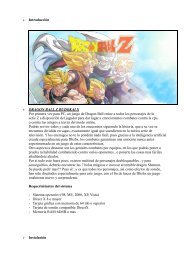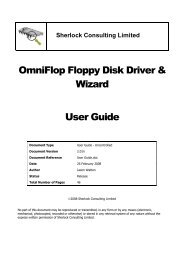Designing Games with Game Maker - YoYo Games
Designing Games with Game Maker - YoYo Games
Designing Games with Game Maker - YoYo Games
Create successful ePaper yourself
Turn your PDF publications into a flip-book with our unique Google optimized e-Paper software.
<strong>with</strong> the indicated index.<br />
room_set_background_color(ind,col,show) Sets the color properties<br />
for the room <strong>with</strong> the indicated index if is does not have a background image.<br />
col indicates the color and show indicates whether the color must be shown or<br />
not.<br />
room_set_background(ind,bind,vis,fore,back,x,y,htiled,vtile<br />
d,hspeed,vspeed,alpha) Sets background <strong>with</strong> index bind (0-7) for the<br />
room <strong>with</strong> the indicated index. vis indicates whether the background is visible<br />
and fore whether it is actually a foreground. back is the index of the<br />
background image. x,y indicate the position of the image and htiled and vtiled<br />
indicate whether the image must be tiled. hspeed and vspeed indicate the<br />
speed <strong>with</strong> which the background moves and alpha indicates an alpha<br />
translucency value (1 = solid and fastest).<br />
room_set_view(ind,vind,vis,xview,yview,wview,hview,xport,yp<br />
ort,wport,hport,hborder,vborder,hspeed,vspeed,obj) Sets the<br />
view <strong>with</strong> index vind (0-7) for the room <strong>with</strong> the indicated index. vis indicates<br />
whether the view is visible. xview, yview, wview, and hview indicate the<br />
position of the view in the room. xport, yport, wport, and hport indicate the<br />
position on the screen. When the view must follow an object hborder and<br />
vborder indicate the minimal visible border that must be kept around the<br />
object. hspeed and vspeed indicate the maximal speed <strong>with</strong> which the view<br />
can move. obj is the index of the object or the index of the instance.<br />
room_set_view_enabled(ind,val) Sets whether views must be enabled<br />
for the room <strong>with</strong> the indicated index.<br />
room_add() Adds a new room. It returns the index of the room. Note that the<br />
room will not be part of the room order. So the new room does not have a<br />
previous or a next room. If you want to move to an added room you must<br />
provide the index of the room.<br />
room_duplicate(ind) Adds a copy of the room <strong>with</strong> the given index. It<br />
returns the index of the room.<br />
room_assign(ind,room) Assigns the indicated room to room ind. So this<br />
makes a copy of the room.<br />
room_instance_add(ind,x,y,obj) Adds a new instance of object obj to<br />
the room, placing it at the indicate position. It returns the index of the<br />
instance.<br />
room_instance_clear(ind) Removes all instances from the indicated