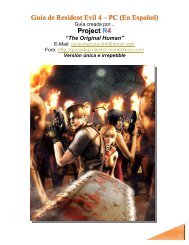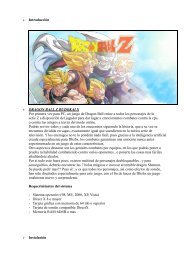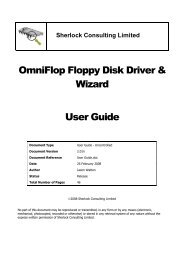Designing Games with Game Maker - YoYo Games
Designing Games with Game Maker - YoYo Games
Designing Games with Game Maker - YoYo Games
You also want an ePaper? Increase the reach of your titles
YUMPU automatically turns print PDFs into web optimized ePapers that Google loves.
utton text. An empty string means that the button is not shown. In the texts<br />
you can use the & symbol to indicate that the next character should be used<br />
as the keyboard shortcut for this button. The function returns the number of<br />
the button pressed (0 if the user presses the Esc key).<br />
show_question(str) Displays a question; returns true when the user<br />
selects yes and false otherwise.<br />
get_integer(str,def) Asks the player in a dialog box for a number. str is<br />
the message. def is the default number shown.<br />
get_string(str,def) Asks the player in a dialog box for a string. str is the<br />
message. def is the default value shown.<br />
message_background(back) Sets the background image for the pop-up box<br />
for any of the functions above. back must be one of the backgrounds defined<br />
in the game. If back is partially transparent so is the message image (only for<br />
Windows 2000 or later).<br />
message_alpha(alpha) Sets the alpha translucence for the pop-up box for<br />
any of the functions above. alpha must lie between 0 (completely translucent)<br />
and 1 (not translucent) (only for Windows 2000 or later).<br />
message_button(spr) Sets the sprite used for the buttons in the pop-up<br />
box. spr must be a sprite consisting of three images, the first indicates the<br />
button when it is not pressed and the mouse is far away, the second indicates<br />
the button when the mouse is above it but not pressed and the third is the<br />
button when it is pressed.<br />
message_text_font(name,size,color,style) Sets the font for the text<br />
in the pop-up box. (This is a normal Windows font, not one of the font<br />
resources you can out in your game!) style indicates the font style (0=normal,<br />
1=bold, 2=italic, and 3=bold-italic).<br />
message_button_font(name,size,color,style) Sets the font for the<br />
buttons in the pop-up box. style indicates the font style (0=normal, 1=bold,<br />
2=italic, and 3=bold-italic).<br />
message_input_font(name,size,color,style) Sets the font for the<br />
input field in the pop-up box. style indicates the font style (0=normal, 1=bold,<br />
2=italic, and 3=bold-italic).<br />
message_mouse_color(col) Sets the color of the font for the buttons in<br />
the pop-up box when the mouse is above it.<br />
message_input_color(col) Sets the color for the background of the input<br />
filed in the pop-up box.