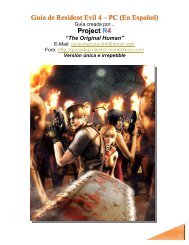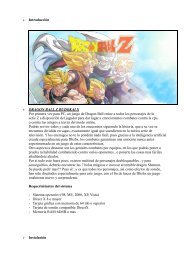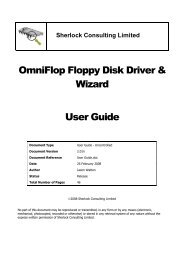Designing Games with Game Maker - YoYo Games
Designing Games with Game Maker - YoYo Games
Designing Games with Game Maker - YoYo Games
You also want an ePaper? Increase the reach of your titles
YUMPU automatically turns print PDFs into web optimized ePapers that Google loves.
oom.<br />
room_tile_add(ind,back,left,top,width,height,x,y,depth) Adds<br />
a new tile to the room at the indicate position. It returns the index of the tile.<br />
back is the background from which the tile is taken. left, top, width and height<br />
indicate the part of the background that forms the tile. x,y is the position of<br />
the tile in the room and depth is the depth of the tile.<br />
room_tile_add_ext(ind,back,left,top,width,height,x,y,depth,<br />
xscale,yscale,alpha) Same as the previous routine but this time you can<br />
also specify a scaling factor in x and y direction and an alpha transparency for<br />
the tile.<br />
room_tile_clear(ind) Removes all tiles from the indicated room.<br />
Files, registry, and executing programs<br />
In more advanced games you probably want to read data from a file that you provide <strong>with</strong> the<br />
game. Or you might want to store information between runs of the game. And in some<br />
situations you might need to execute external programs.<br />
Files<br />
It is useful to use external files in games. For example, you could make a file that describes at<br />
what moments certain things should happen. Also you probably want to save information for<br />
the next time the game is run (for example, the current room). The following functions exist to<br />
read and write data in text files:<br />
file_text_open_read(fname) Opens the file <strong>with</strong> the indicated name for<br />
reading. The function returns the id of the file that must be used in the other<br />
functions. You can open multiple files at the same time (32 max). Don't forget<br />
to close them once you are finished <strong>with</strong> them.<br />
file_text_open_write(fname) Opens the indicated file for writing,<br />
creating it if it does not exist. The function returns the id of the file that must<br />
be used in the other functions.<br />
file_text_open_append(fname) Opens the indicated file for appending<br />
data at the end, creating it if it does not exist. The function returns the id of<br />
the file that must be used in the other functions.<br />
file_text_close(fileid) Closes the file <strong>with</strong> the given file id.