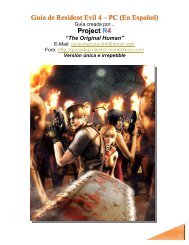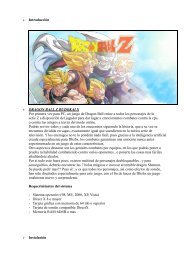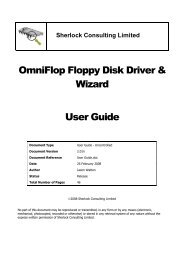Designing Games with Game Maker - YoYo Games
Designing Games with Game Maker - YoYo Games
Designing Games with Game Maker - YoYo Games
Create successful ePaper yourself
Turn your PDF publications into a flip-book with our unique Google optimized e-Paper software.
One special pop-up is the highscore list that is maintained for each game. The following<br />
functions exist:<br />
highscore_show(numb) Shows the highscore table. numb is the new score.<br />
If this score is good enough to be added to the list, the player can input a<br />
name. Use -1 to simple display the current list.<br />
highscore_set_background(back) Sets the background image to use.<br />
back must be the index of one of the background resources.<br />
highscore_set_border(show) Sets whether the highscore form must have<br />
a border or not.<br />
highscore_set_font(name,size,style) Sets the font used for the text<br />
in the table. (This is a normal Windows font, not one of the font resources.)<br />
You specify the name, size and style (0=normal, 1= bold, 2=italic, 3=bold-<br />
italic).<br />
highscore_set_colors(back,new,other) Sets the colors used for the<br />
background, the new entry in the table, and the other entries.<br />
highscore_set_strings(caption,nobody,escape) Changes the<br />
different default strings used when showing the highscore table. caption is<br />
the caption of the form. nobody is the string used when there is nobody at the<br />
particular rank. escape is the string at the bottom indicating to press the<br />
escape key. You can in particular use this when your game should use a<br />
different language.<br />
highscore_show_ext(numb,back,border,col1,col2,name,size)<br />
Shows the highscore table <strong>with</strong> a number of options (can also be achieved by<br />
using a number of the previous functions). numb is the new score. If this score<br />
is good enough to be added to the list, the player can input a name. Use -1 to<br />
simple display the current list. back is the background image to use, border<br />
indicates whether or not to show the border. col1 is the color for the new<br />
entry, col2 the color for the other entries. name is the name of the font to use,<br />
and size is the font size.<br />
highscore_clear() Clears the highscore list.<br />
highscore_add(str,numb) Adds a player <strong>with</strong> name str and score numb to<br />
the list.<br />
highscore_add_current() Adds the current score to the highscore list.<br />
The player is asked to provide a name.<br />
highscore_value(place) Returns the score of the person on the given