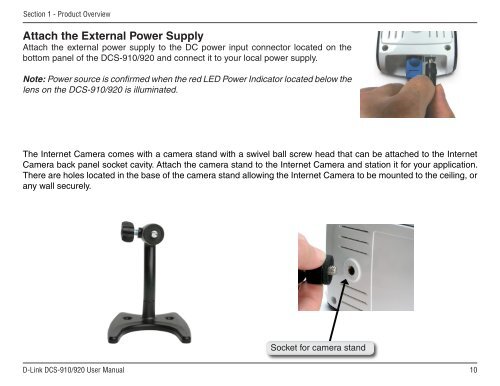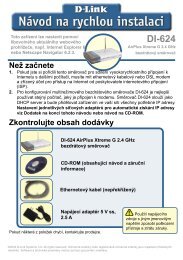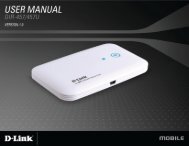Setup > Wizard - D-Link
Setup > Wizard - D-Link
Setup > Wizard - D-Link
Create successful ePaper yourself
Turn your PDF publications into a flip-book with our unique Google optimized e-Paper software.
Section 1 - Product Overview<br />
Attach the External Power Supply<br />
Attach the external power supply to the DC power input connector located on the<br />
bottom panel of the DCS-910/920 and connect it to your local power supply.<br />
Note: Power source is confirmed when the red LED Power Indicator located below the<br />
lens on the DCS-910/920 is illuminated.<br />
The Internet Camera comes with a camera stand with a swivel ball screw head that can be attached to the Internet<br />
Camera back panel socket cavity. Attach the camera stand to the Internet Camera and station it for your application.<br />
There are holes located in the base of the camera stand allowing the Internet Camera to be mounted to the ceiling, or<br />
any wall securely.<br />
Socket for camera stand<br />
D-<strong>Link</strong> DCS-910/920 User Manual<br />
10