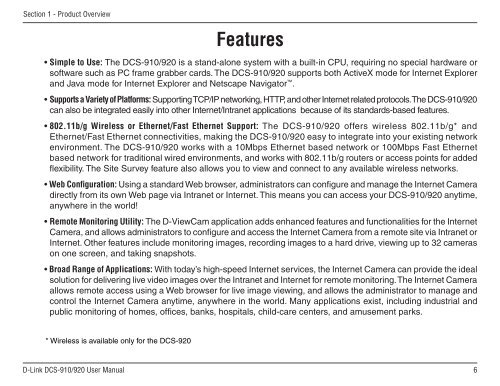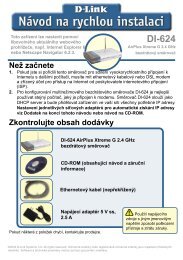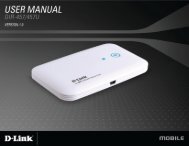Setup > Wizard - D-Link
Setup > Wizard - D-Link
Setup > Wizard - D-Link
You also want an ePaper? Increase the reach of your titles
YUMPU automatically turns print PDFs into web optimized ePapers that Google loves.
Section 1 - Product Overview<br />
Features<br />
• Simple to Use: The DCS-910/920 is a stand-alone system with a built-in CPU, requiring no special hardware or<br />
software such as PC frame grabber cards. The DCS-910/920 supports both ActiveX mode for Internet Explorer<br />
and Java mode for Internet Explorer and Netscape Navigator .<br />
• Supports a Variety of Platforms: Supporting TCP/IP networking, HTTP, and other Internet related protocols. The DCS-910/920<br />
can also be integrated easily into other Internet/Intranet applications because of its standards-based features.<br />
• 802.11b/g Wireless or Ethernet/Fast Ethernet Support: The DCS-910/920 offers wireless 802.11b/g* and<br />
Ethernet/Fast Ethernet connectivities, making the DCS-910/920 easy to integrate into your existing network<br />
environment. The DCS-910/920 works with a 10Mbps Ethernet based network or 100Mbps Fast Ethernet<br />
based network for traditional wired environments, and works with 802.11b/g routers or access points for added<br />
flexibility. The Site Survey feature also allows you to view and connect to any available wireless networks.<br />
• Web Configuration: Using a standard Web browser, administrators can configure and manage the Internet Camera<br />
directly from its own Web page via Intranet or Internet. This means you can access your DCS-910/920 anytime,<br />
anywhere in the world!<br />
• Remote Monitoring Utility: The D-ViewCam application adds enhanced features and functionalities for the Internet<br />
Camera, and allows administrators to configure and access the Internet Camera from a remote site via Intranet or<br />
Internet. Other features include monitoring images, recording images to a hard drive, viewing up to 32 cameras<br />
on one screen, and taking snapshots.<br />
• Broad Range of Applications: With today’s high-speed Internet services, the Internet Camera can provide the ideal<br />
solution for delivering live video images over the Intranet and Internet for remote monitoring. The Internet Camera<br />
allows remote access using a Web browser for live image viewing, and allows the administrator to manage and<br />
control the Internet Camera anytime, anywhere in the world. Many applications exist, including industrial and<br />
public monitoring of homes, offices, banks, hospitals, child-care centers, and amusement parks.<br />
* Wireless is available only for the DCS-920<br />
D-<strong>Link</strong> DCS-910/920 User Manual