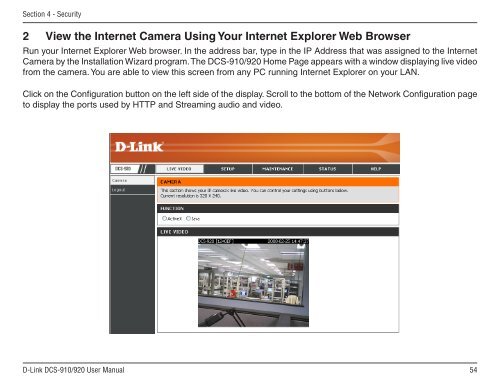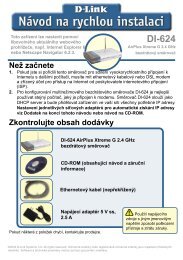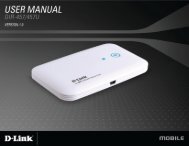Setup > Wizard - D-Link
Setup > Wizard - D-Link
Setup > Wizard - D-Link
You also want an ePaper? Increase the reach of your titles
YUMPU automatically turns print PDFs into web optimized ePapers that Google loves.
Section 4 - Security<br />
2 View the Internet Camera Using Your Internet Explorer Web Browser<br />
Run your Internet Explorer Web browser. In the address bar, type in the IP Address that was assigned to the Internet<br />
Camera by the Installation <strong>Wizard</strong> program. The DCS-910/920 Home Page appears with a window displaying live video<br />
from the camera. You are able to view this screen from any PC running Internet Explorer on your LAN.<br />
Click on the Configuration button on the left side of the display. Scroll to the bottom of the Network Configuration page<br />
to display the ports used by HTTP and Streaming audio and video.<br />
D-<strong>Link</strong> DCS-910/920 User Manual<br />
54