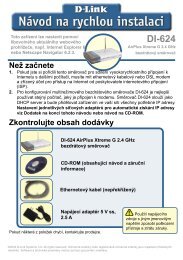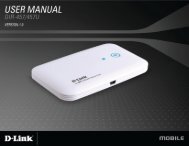Setup > Wizard - D-Link
Setup > Wizard - D-Link
Setup > Wizard - D-Link
You also want an ePaper? Increase the reach of your titles
YUMPU automatically turns print PDFs into web optimized ePapers that Google loves.
Section 3 - Configuration<br />
In this section, you can setup and configure the wireless<br />
settings on your camera.<br />
Note: Wireless is available only for the DCS-920.<br />
<strong>Setup</strong> > Wireless<br />
SSID:<br />
Channel:<br />
Service Set Identifier, an identifier for your wireless network.<br />
The default setting is channel 6. Select the same channel that is using by other wireless devices within your network. When there is<br />
interference from the wireless networks that overlap with one another, you may change the channel to obtain maximum performance<br />
for your connection.<br />
Connection Mode: Infrastructure is a wireless connection using an access point as a transmission point of all wireless devices. Ad-Hoc is a wireless<br />
connection used without an access point, where your DCS-920 is directly connecting to your PC. This is done using the onboard<br />
wireless adapter on the DCS-920 connected to a wireless adapter on the PC.<br />
Site Survey: This page will allow you to select a wireless network that the DCS-920 was able to detect upon booting up.<br />
WPS:<br />
Wireless Security<br />
Mode:<br />
WPA-PSK / WPA2PSK<br />
Settings:<br />
Wireless Interface<br />
This option will allow you to run the Wi-Fi Protected <strong>Setup</strong> directly from your DCS-920 Web GUI.<br />
For security, there are three choices; None, WEP, and WPA-PSK / WPA2-PSK. Select the same encryption method that is being<br />
used by your wireless device/ router.<br />
An appropriate Preshared Key, which is needed in order to connect to the wireless network..<br />
D-<strong>Link</strong> DCS-910/920 User Manual<br />
29