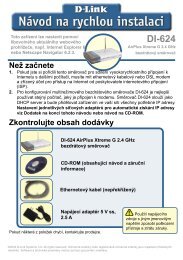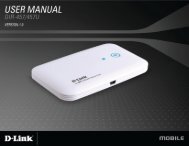Setup > Wizard - D-Link
Setup > Wizard - D-Link
Setup > Wizard - D-Link
You also want an ePaper? Increase the reach of your titles
YUMPU automatically turns print PDFs into web optimized ePapers that Google loves.
Appendix A - Wireless Basics<br />
Security<br />
Don’t let you next-door neighbors or intruders connect to your wireless network. Secure your wireless network by turning<br />
on the WPA or WEP security feature on the router. Refer to product manual for detail information on how to set it up.<br />
There are basically two modes of networking:<br />
Wireless Modes<br />
• Infrastructure – All wireless* clients will connect to an access point or wireless router.<br />
• Ad-Hoc – Directly connecting to another computer, for peer-to-peer communication, using wireless network<br />
adapters on each computer, such as two or more DCS-920 wireless network Cardbus adapters.<br />
An Infrastructure network contains an Access Point or wireless router. All the wireless devices, or clients, will connect<br />
to the wireless router or access point.<br />
An Ad-Hoc network contains only clients, such as laptops with wireless cardbus adapters. All the adapters must be in<br />
Ad-Hoc mode to communicate.<br />
* Applicable only for the DCS-920<br />
D-<strong>Link</strong> DCS-910/920 User Manual<br />
64