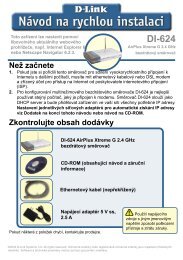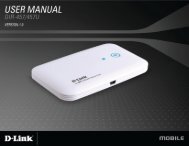Setup > Wizard - D-Link
Setup > Wizard - D-Link
Setup > Wizard - D-Link
Create successful ePaper yourself
Turn your PDF publications into a flip-book with our unique Google optimized e-Paper software.
Section 3 - Configuration<br />
Viewing Your Internet Camera<br />
Your setup is now completed!<br />
Click <strong>Link</strong> to launch the Web page of your camera, and view<br />
the images using your Web browser.<br />
Click <strong>Link</strong><br />
The <strong>Setup</strong> <strong>Wizard</strong> will automatically open your web browser to the IP address of the<br />
DCS-910/920, in this example it is: http://192.198.0.102. Your DCS-910/920 may<br />
have a different IP Address.<br />
Enter admin as the default username and leave the password blank. Click OK to<br />
continue.<br />
D-<strong>Link</strong> DCS-910/920 User Manual<br />
23