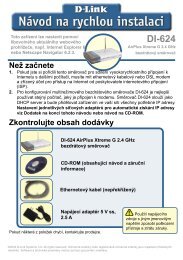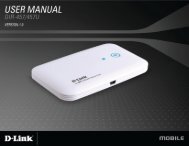Setup > Wizard - D-Link
Setup > Wizard - D-Link
Setup > Wizard - D-Link
You also want an ePaper? Increase the reach of your titles
YUMPU automatically turns print PDFs into web optimized ePapers that Google loves.
Section 3 - Configuration<br />
Choose which method to add your camera(s). You can choose Auto<br />
Discovery to automatically search for your camera(s), or choose Add<br />
Manually to add your camera(s) via the camera’s IP address. Click Next<br />
to continue.<br />
If you choose Auto Discovery, the system will search all available<br />
cameras that are located on the same LAN with same subnet. The<br />
system will place all of the cameras under the default map called My<br />
Map. Click Next to continue.<br />
DCS-910-55<br />
If you choose Add Manually, you will need to enter the IP address of the<br />
camera(s). Click Next to continue.<br />
D-<strong>Link</strong> DCS-910/920 User Manual<br />
47