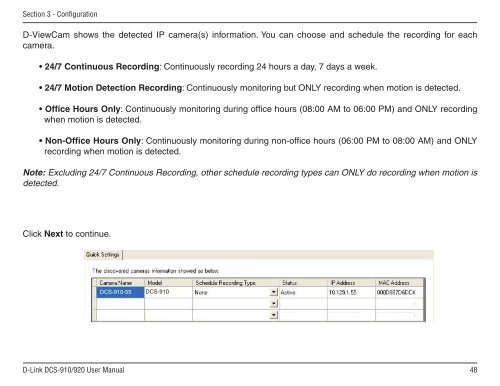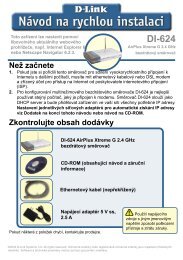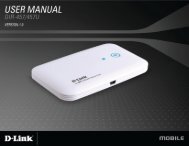Setup > Wizard - D-Link
Setup > Wizard - D-Link
Setup > Wizard - D-Link
You also want an ePaper? Increase the reach of your titles
YUMPU automatically turns print PDFs into web optimized ePapers that Google loves.
Section 3 - Configuration<br />
D-ViewCam shows the detected IP camera(s) information. You can choose and schedule the recording for each<br />
camera.<br />
• 24/7 Continuous Recording: Continuously recording 24 hours a day, 7 days a week.<br />
• 24/7 Motion Detection Recording: Continuously monitoring but ONLY recording when motion is detected.<br />
• Office Hours Only: Continuously monitoring during office hours (08:00 AM to 06:00 PM) and ONLY recording<br />
when motion is detected.<br />
• Non-Office Hours Only: Continuously monitoring during non-office hours (06:00 PM to 08:00 AM) and ONLY<br />
recording when motion is detected.<br />
Note: Excluding 24/7 Continuous Recording, other schedule recording types can ONLY do recording when motion is<br />
detected.<br />
Click Next to continue.<br />
DCS-910-55<br />
DCS-910<br />
D-<strong>Link</strong> DCS-910/920 User Manual<br />
48