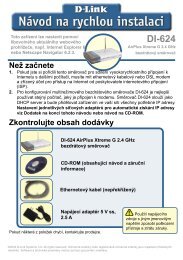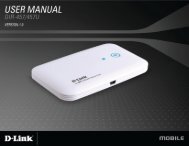Setup > Wizard - D-Link
Setup > Wizard - D-Link
Setup > Wizard - D-Link
Create successful ePaper yourself
Turn your PDF publications into a flip-book with our unique Google optimized e-Paper software.
Section 3 - Configuration<br />
Enable wireless settings and enter your wireless network information. Select your<br />
wireless security settings, and click Next.<br />
Note: Wireless is available only for the DCS-920.<br />
Standard Wireless Settings<br />
Click Next<br />
Enter your wireless encryption key and click Next.<br />
Note: Wireless is available only for the DCS-920.<br />
Click Next<br />
D-<strong>Link</strong> DCS-910/920 User Manual<br />
21