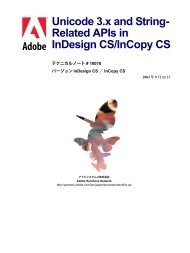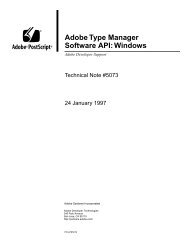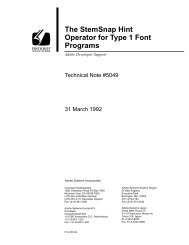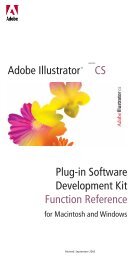Achieving Reliable Print Output from Adobe ... - Adobe Partners
Achieving Reliable Print Output from Adobe ... - Adobe Partners
Achieving Reliable Print Output from Adobe ... - Adobe Partners
You also want an ePaper? Increase the reach of your titles
YUMPU automatically turns print PDFs into web optimized ePapers that Google loves.
Applying a spread flattening override<br />
The option for applying, or subsequently removing, a custom spread flattening setting is located<br />
in the Pages palette menu. This menu provides the following transparency related options:<br />
• Default to use the document flattening preset for this spread.<br />
• None (Ignore Transparency) to ignore transparency for the spread.<br />
• Custom to open the Custom Spread Flattener Settings dialog box for specifying the Flattener<br />
settings you want used for the spread.<br />
Disabling spread flattening overrides when printing or exporting<br />
When you print or export a document, you can temporarily disable any flattening overrides by<br />
means of clearing the Ignore Spread Overrides option on the Advanced panel of the <strong>Print</strong> and<br />
Export dialog boxes.<br />
<strong>Achieving</strong> reliable print output <strong>from</strong> <strong>Adobe</strong><br />
applications when using transparency<br />
26