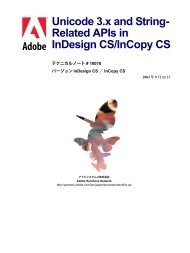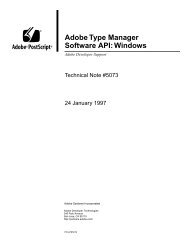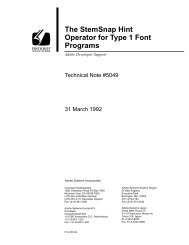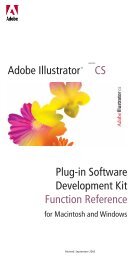Achieving Reliable Print Output from Adobe ... - Adobe Partners
Achieving Reliable Print Output from Adobe ... - Adobe Partners
Achieving Reliable Print Output from Adobe ... - Adobe Partners
Create successful ePaper yourself
Turn your PDF publications into a flip-book with our unique Google optimized e-Paper software.
output device. Familiarizing yourself with files that can contain live transparency allows you to<br />
make wise decisions when planning your production workflow.<br />
You have control over the flattening of live transparency contained in the following types of files:<br />
• Native Illustrator 10 and CS (.AI)<br />
• PDF 1.4 or 1.5 files directly created in Illustrator 9, 10, or CS; InDesign 2 or CS; and Acrobat 5<br />
or 6 Professional. Note that any PDF file created with Acrobat Distiller software will not contain<br />
live transparency. (See PDF versions and transparency in the Flattening basics chapter.)<br />
• EPS <strong>from</strong> Illustrator 9, 10, and CS (The file must have been saved with the Preserve Illustrator<br />
Editing Capabilities option chosen, and you must open the file in Illustrator.)<br />
• PDF 1.3 <strong>from</strong> Illustrator 9, 10, and CS (The file must have been saved with the Preserve<br />
Illustrator Editing Capabilities option chosen, and you must open the file in Illustrator.)<br />
Where flattening can be done<br />
You can flatten any of the live transparency contained in the formats listed in the previous section<br />
by using Illustrator CS, InDesign CS, or Acrobat 6 Professional—either by directly opening<br />
the file or placing it as a graphic and then printing or exporting it. In addition, Illustrator CS lets<br />
you flatten individual objects while you are editing the file. To flatten and edit the file, you select<br />
the objects you wish to flatten, and then choose the Object > Flatten Transparency menu item.<br />
(See Object flattening in Illustrator CS in the Controlling the Flattener chapter.)<br />
<strong>Achieving</strong> reliable print output <strong>from</strong> <strong>Adobe</strong><br />
applications when using transparency<br />
6