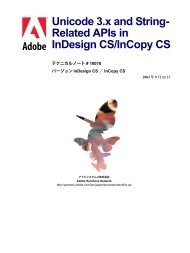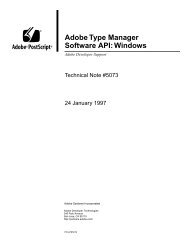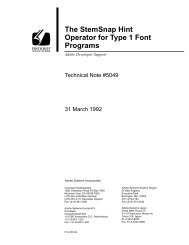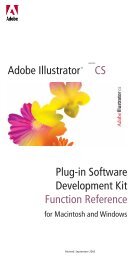Achieving Reliable Print Output from Adobe ... - Adobe Partners
Achieving Reliable Print Output from Adobe ... - Adobe Partners
Achieving Reliable Print Output from Adobe ... - Adobe Partners
Create successful ePaper yourself
Turn your PDF publications into a flip-book with our unique Google optimized e-Paper software.
R<br />
Raster/Vector Balance is a transparency flattener setting that specifies the desired<br />
degree of rasterization. The higher the setting, the less rasterization is performed on the<br />
artwork. Select the highest setting to keep as much artwork as possible as vector data;<br />
select the lowest setting to rasterize all of the artwork.<br />
S<br />
Separation Preview palette is a palette in Illustrator, InDesign, or Acrobat 6 Professional<br />
that dynamically shows color separations individually or in any combination<br />
along with a dynamic densitometer that measures and displays separation values at the<br />
current cursor location on the page.<br />
Simulate Overprint is an output option in various print and export dialog boxes in<br />
Illustrator, InDesign, and Acrobat 6 Professional. If you choose this option you will<br />
cause the Transparency Flattener to preprocess all overprint attributes and render them<br />
without reliance on overprinting. This option can be useful for creating proofs that will<br />
be viewed or printed on devices that do not have support for overprinting, but it is generally<br />
not advisable for final production output. Note that choosing this option converts<br />
spot colors to process in any affected area.<br />
Source of transparency is any object that has one or more of the following characteristics:<br />
has an opacity less than 100%, has a nonNormal blending mode, has a drop<br />
shadow, or has a feather.<br />
Spot color is a nonprocess color that you may use alone, with other spot colors, and<br />
with one or more process colors.<br />
Stacking order is the front-to-back or top-to-bottom order of objects on a page, both<br />
within and between layers. Objects that are beneath transparent objects in stacking<br />
order may be unnecessarily and unfavorably affected during transparency flattening.<br />
T<br />
Transparency is an effect applied to an object that causes it to appear transparent. A<br />
transparent object lets objects that lie underneath it to show through.<br />
Transparency blending space is an InDesign setting that controls if the Transparency<br />
Flattener uses CMYK or RGB color space in making its color calculations. To avoid<br />
unintended color shifts during flattening, it is important to properly set the transparency<br />
blending color space.<br />
Transparency Flattener is the software component of Illustrator, InDesign, or<br />
Acrobat 6 Professional that processes objects with live transparency effects, along with<br />
objects with which they interact, and recreates their visual appearance by using opaque<br />
objects that can be rendered in the PostScript imaging model.<br />
Transparency interaction is the relationship between a source of transparency and any<br />
other object that is a source of transparency, is overlapped by a source of transparency,<br />
or is very close to (usually within one point of) a source of transparency, and is beneath<br />
it in stacking order.<br />
<strong>Adobe</strong> Systems Incorporated • 345 Park Avenue, San Jose, CA<br />
95110-2704 USA • www.adobe.com<br />
If this guide is distributed with software that includes an end<br />
user agreement, this guide, as well as the software described in<br />
it, is furnished underlicense and may be used or copied only in<br />
accordance with the terms of such license. Except as permitted by<br />
any such license, no part of this guide may be reproduced, stored<br />
in a retrieval system, or transmitted, in any form or by any means,<br />
electronic, mechanical, recording, or otherwise, without the prior<br />
written permission of <strong>Adobe</strong> Systems Incorporated. Please note<br />
that the content in this guide is protected under copyright law<br />
even if it is not distributed with software that includes an end<br />
user license agreement.<br />
The content of this guide is furnished for informational use only, is<br />
subject to change without notice, and should not be construed as<br />
a commitment by <strong>Adobe</strong> Systems Incorporated. <strong>Adobe</strong> Systems<br />
Incorporated assumes no responsibility or liability for any errors<br />
or inaccuracies that may appear in the informational content<br />
contained in this guide. Please remember that existing artwork or<br />
images that you may want to include in your project may be protected<br />
under copyright law. The unauthorized incorporation of<br />
such material into your new work could be a violation of the rights<br />
of the copyright owner. Please be sure to obtain any permission<br />
required <strong>from</strong> the copyright owner. Any references to company<br />
names in sample templates are for demonstration purposes only<br />
and are not intended to refer to any actual organization.<br />
<strong>Adobe</strong>, the <strong>Adobe</strong> logo, Acrobat, Acrobat Distiller, Extreme,<br />
Illustrator, InDesign, Photoshop, PostScript, PostScript 3 are either<br />
registered trademarks or trademarks of <strong>Adobe</strong> Systems Incorporated<br />
in the United States and/or other countries. Helvetica<br />
is a trademark of Heidelberger Druckmaschien AG exclusively<br />
licensed through Linotype Library GmbH, and may be registered<br />
in certain jurisdictions.<br />
All other trademarks are the property of their respective owners.<br />
Notice to U.S. Government End Users. The Software and Documentation<br />
are “Commercial Items,” as that term is defined at 48<br />
C.F.R. §2.101, consisting of “Commercial Computer Software” and<br />
“Commercial Computer Software Documentation,” as such terms<br />
are used in 48 C.F.R. §12.212 or 48 C.F.R. §227.7202, as applicable.<br />
Consistent with 48 C.F.R. §12.212 or 48 C.F.R. §§227.7202-1<br />
through 227.7202-4, as applicable, the Commercial Computer<br />
Software and Commercial Computer Software Documentation<br />
are being licensed to U.S. Government end users (a) only as<br />
Commercial Items and (b) with only those rights as are granted to<br />
all other end users pursuant to the terms and conditions herein.<br />
Unpublished-rights reserved under the copyright laws of the<br />
United States. <strong>Adobe</strong> Systems Incorporated, 345 Park Avenue, San<br />
Jose, CA 95110-2704, USA. For U.S. Government End Users, <strong>Adobe</strong><br />
agrees to comply with all applicable equal opportunity laws<br />
including, if appropriate, the provisions of Executive Order 11246,<br />
as amended, Section 402 of the Vietnam Era Veterans Readjustment<br />
Assistance Act of 1974 (38 USC 4212), and Section 503 of the<br />
Rehabilitation Act of 1973, as amended, and the regulations at 41<br />
CFR Parts 60-1 through 60-60, 60-250, and 60-741. The affirmative<br />
action clause and regulations contained in the preceding<br />
sentence shall be incorporated by reference.<br />
© 2004 <strong>Adobe</strong> Systems Incorporated. All rights reserved.