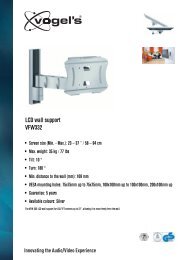AVR 255/AVR 355 Audio/VideoReceiver - Harman Kardon
AVR 255/AVR 355 Audio/VideoReceiver - Harman Kardon
AVR 255/AVR 355 Audio/VideoReceiver - Harman Kardon
You also want an ePaper? Increase the reach of your titles
YUMPU automatically turns print PDFs into web optimized ePapers that Google loves.
Main Remote Control Functions<br />
The remote is capable of operating the <strong>AVR</strong><br />
<strong>355</strong>/<strong>AVR</strong> <strong>255</strong> and most <strong>Harman</strong> <strong>Kardon</strong> CD<br />
changers or players, CD Recorders and Tape<br />
decks, using the control codes that are part of<br />
the remote.<br />
å <strong>AVR</strong> Power On: When the <strong>AVR</strong> <strong>355</strong>/<strong>AVR</strong><br />
<strong>255</strong> is in the Standby mode, as indicated by the<br />
Power Indicator 3 glowing amber, press this<br />
button to turn the unit on.<br />
∫ <strong>AVR</strong> Power Off: When the <strong>AVR</strong> <strong>355</strong>/<strong>AVR</strong><br />
<strong>255</strong> is turned on, press this button to place it in<br />
the Standby mode. Note that in this condition,<br />
the unit is still connected to AC Power.<br />
ç Source Selectors: Press these buttons to<br />
select an input source for the <strong>AVR</strong> <strong>355</strong>/<strong>AVR</strong> <strong>255</strong>.<br />
∂ <strong>Audio</strong> Effects Button: Press this button to<br />
go directly to the <strong>Audio</strong> Effects Menu.<br />
≠ Transport Controls: These buttons are used<br />
to control Play, Play Forward, Play Reverse, Stop,<br />
Pause and Record functions on compatible <strong>Harman</strong><br />
<strong>Kardon</strong> compact disc players/changers and cassette<br />
tape decks.<br />
ƒ Menu Navigation Buttons: Use these<br />
buttons to move Up, Down, Left or Right when<br />
using the Menu system of the <strong>AVR</strong> <strong>355</strong>/<strong>AVR</strong> <strong>255</strong>.<br />
© Sleep Button: Press this button to place<br />
the unit in the Sleep mode. Each press of the<br />
button selects the amount of time that will<br />
remain before the unit will automatically go into<br />
the Standby mode, as shown in the Main Information<br />
Display #, in the following order:<br />
90<br />
min<br />
40<br />
min<br />
80<br />
min<br />
30<br />
min<br />
70<br />
min<br />
20<br />
min<br />
60<br />
min<br />
10<br />
min<br />
50<br />
min<br />
OFF<br />
Holding the button pressed for some seconds<br />
will directly turn off the Sleep time selection.<br />
˙ Light Button (<strong>AVR</strong> <strong>355</strong> only): Press this<br />
button to activate the remote control's background<br />
light.<br />
î Channel/Page Button: When the tuner has<br />
been selected, this control selects a preset radio<br />
station. Press these buttons while operating a<br />
cable, satellite or HDTV set-top box or a television<br />
to change channels. The Page control may<br />
be available with some DVD players when playing<br />
a DVD <strong>Audio</strong> disc containing pages of<br />
images associated with a track.<br />
∆ Last Button: When the tuner is in use,<br />
pressing this button returns to the last station<br />
tuned. When controlling a cable, satellite or<br />
HDTV set-top box or a TV, press this button to<br />
return to the previous television channel.<br />
K Numeric Keys: These buttons serve as a<br />
ten-button numeric keypad to enter tuner preset<br />
positions or track numbers with CD players/<br />
changers or to tune stations directly.<br />
¬ Video Modes Button: Press this button to<br />
go directly to the Video Modes Menu.<br />
µ Menu Button: When using a H/K DVD player<br />
with the receiver, you can activate the DVD<br />
Menu with this button.<br />
Ñ Activity Button: This button may be programmed<br />
to transmit a series of commands with<br />
a single press, which is useful for powering on<br />
all devices and selecting the correct settings on<br />
each device, or for selecting multi-digit channels<br />
with a single press. See the section on Programming<br />
the Remote for more information on<br />
Activities.<br />
Press this button to enter the Activity programming<br />
function, or before pressing one of the<br />
Buttons that you have programmed with an<br />
Activity sequence, to begin transmitting the<br />
entire sequence.<br />
ø Back/Exit Button: Press this button to go<br />
back to the previous Menu or to exit a Menu.<br />
π Master Volume: Press these buttons to<br />
raise or lower the <strong>AVR</strong> <strong>355</strong>/<strong>AVR</strong> <strong>255</strong>’s volume.<br />
œ Disc Menu: Press this button to open the<br />
menu of a DVD disc that you are watching.<br />
® Mute Button: Press this button to momentarily<br />
silence the <strong>AVR</strong> <strong>355</strong>/<strong>AVR</strong> <strong>255</strong>.<br />
ß Surround Modes Button: Press this button<br />
to enter the Surround Modes selection<br />
Menu.<br />
† Learn Button (<strong>AVR</strong> <strong>355</strong> only): Press and<br />
hold for 3 seconds to enter the Learn procedure.<br />
Please refer to the section concerning operation<br />
of the remote control.<br />
ü Device Power Off: Turns Off the power of<br />
other devices that you have selected to control<br />
with the Source Selector Buttons ç.<br />
√ Device Power On: Turns On the power of<br />
other devices that you have selected to control<br />
with the Source Selector Buttons ç.<br />
∑ Transmitter Window: Point this area of the<br />
remote toward the receiver when using the<br />
remote.<br />
≈ OK Button: This button confirms settings<br />
and orders in the menus.<br />
¥ Settings Buttons: Open the <strong>AVR</strong>, INFO or<br />
SOURCE settings with one press of one of these<br />
buttons.<br />
Ω Zone Select: This button slides sideways to<br />
switch the remote control between controlling<br />
Zone 1 or Zone 2 of the <strong>AVR</strong>.<br />
a Color Buttons: These four buttons are used<br />
as color buttons when controlling a TV set. They<br />
have various functions when controlling other<br />
devices. Please refer to the remote control Code<br />
Tables page 46-50.<br />
12 MAIN REMOTE CONTROL FUNCTIONS