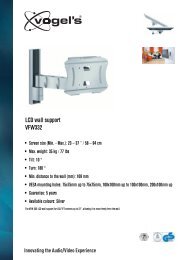AVR 255/AVR 355 Audio/VideoReceiver - Harman Kardon
AVR 255/AVR 355 Audio/VideoReceiver - Harman Kardon
AVR 255/AVR 355 Audio/VideoReceiver - Harman Kardon
You also want an ePaper? Increase the reach of your titles
YUMPU automatically turns print PDFs into web optimized ePapers that Google loves.
Zone 2 Remote Control Functions<br />
I Sleep Button: Press this button to place<br />
the unit in the Sleep mode. Each press of the<br />
button selects the amount of time that will<br />
remain before the unit will automatically go into<br />
the Standby mode, as shown in the Main Information<br />
Display #, in the following order:<br />
90<br />
min<br />
40<br />
min<br />
80<br />
min<br />
30<br />
min<br />
70<br />
min<br />
20<br />
min<br />
60<br />
min<br />
10<br />
min<br />
50<br />
min<br />
OFF<br />
Holding the button pressed for some seconds<br />
will directly turn off the Sleep time selection.<br />
J Settings Info Button: Open the Settings<br />
Info Menu for any Source with this Button.<br />
K Menu Button: When using a H/K DVD<br />
player with the receiver, you can activate the<br />
DVD Menu with this button.<br />
L OK Button: This button confirms settings<br />
and orders in the menus.<br />
M Zone Select Buttons: Press the Select<br />
Button to switch the Zone 2 Remote Control<br />
between Zone 1 function (The white Button<br />
lights up green) or Zone 2 function (The white<br />
Button light up red).<br />
14 ZONE 2 REMOTE CONTROL FUNCTIONS