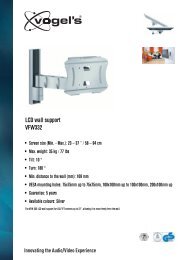AVR 255/AVR 355 Audio/VideoReceiver - Harman Kardon
AVR 255/AVR 355 Audio/VideoReceiver - Harman Kardon
AVR 255/AVR 355 Audio/VideoReceiver - Harman Kardon
You also want an ePaper? Increase the reach of your titles
YUMPU automatically turns print PDFs into web optimized ePapers that Google loves.
Function List <strong>AVR</strong> <strong>255</strong><br />
1 2 3 4<br />
5 6 7 8<br />
10<br />
9<br />
11<br />
12 13 14<br />
15 16 17<br />
18 19 20<br />
21 22 23<br />
24 25 26<br />
27 33 28<br />
32 30 31<br />
34 29<br />
35 36 37 38<br />
42 39<br />
41<br />
43 40<br />
44 45 46<br />
47 48 49<br />
51 50<br />
52 53 54 55<br />
58<br />
<strong>AVR</strong> Radio DVD<br />
No. BUTTON Name <strong>AVR</strong> <strong>AVR</strong> Zone 2 FM AM DVD DVDR<br />
01 <strong>AVR</strong> Power On <strong>AVR</strong> Power On <strong>AVR</strong> Power On <strong>AVR</strong> Power On <strong>AVR</strong> Power On <strong>AVR</strong> Power On <strong>AVR</strong> Power On<br />
02 <strong>AVR</strong> Power Off <strong>AVR</strong> Power Off <strong>AVR</strong> Power Off <strong>AVR</strong> Power Off <strong>AVR</strong> Power Off <strong>AVR</strong> Power Off <strong>AVR</strong> Power Off<br />
03 Device Power On Power On On<br />
04 Device Power Off Power Off Off<br />
05 CBL/SAT INPUT SEL INPUT SEL INPUT SEL INPUT SEL INPUT SEL INPUT SEL<br />
06 DVD INPUT SEL INPUT SEL INPUT SEL INPUT SEL INPUT SEL INPUT SEL<br />
07 Radio Radio Radio Radio Radio Radio Radio<br />
08 TV INPUT SEL INPUT SEL INPUT SEL INPUT SEL INPUT SEL INPUT SEL<br />
09 Game INPUT SEL INPUT SEL INPUT SEL INPUT SEL INPUT SEL INPUT SEL<br />
10 Media Server INPUT SEL INPUT SEL INPUT SEL INPUT SEL INPUT SEL INPUT SEL<br />
11 AUX INPUT SEL INPUT SEL INPUT SEL INPUT SEL INPUT SEL INPUT SEL<br />
12 <strong>Audio</strong> Effects <strong>Audio</strong> Effects <strong>Audio</strong> Effects <strong>Audio</strong> Effects <strong>Audio</strong> Effects <strong>Audio</strong> Effects <strong>Audio</strong> Effects<br />
13 Video Modes Video Modes Video Modes Video Modes Video Modes Video Modes Video Modes<br />
14 Surround Modes Surround Modes Surround Modes Surround Modes Surround Modes Surround Modes Surround Modes<br />
15 1 1 1 1 1 1 1<br />
16 2 2 2 2 2 2 2<br />
17 3 3 3 3 3 3 3<br />
18 4 4 4 4 4 4 4<br />
19 5 5 5 5 5 5 5<br />
20 6 6 6 6 6 6 6<br />
21 7 7 7 7 7 7 7<br />
22 8 8 8 8 8 8 8<br />
23 9 9 9 9 9 9 9<br />
24 Last Last Last Last Last<br />
25 0 0 0 0 0 0 0<br />
26 Activity<br />
27 Back/Exit Back/Exit Back/Exit Back/Exit Back/Exit Clear Exit<br />
28 Menu Menu Menu Menu Menu Disc Menu EZRecord<br />
29 Disc Menu Disc Menu Disc Menu<br />
30 Left < Left < Left < Left < Left < Left Left<br />
31 Right > Right > Right > Right > Right > Right Right<br />
32 OK OK OK OK OK Enter OK<br />
33 Up Up Up Up Up Up Up<br />
34 Down Down Down Down Down Down Down<br />
35 Red Angle Angle<br />
36 Green Subtitle Subtitle<br />
37 Yellow <strong>Audio</strong> <strong>Audio</strong><br />
38 Blue Zoom Zoom<br />
39 Channel/Page Up Channel/Page Up Channel/Page Up Channel/Page Up Channel/Page Up<br />
40 Channel/Page Down Channel/Page Down Channel/Page Down Channel/Page Down Channel/Page Down<br />
41 Mute <strong>AVR</strong> Mute <strong>AVR</strong> Mute <strong>AVR</strong> Mute <strong>AVR</strong> Mute <strong>AVR</strong> Mute <strong>AVR</strong> Mute<br />
42 Volume + <strong>AVR</strong> Volume + <strong>AVR</strong> Volume + <strong>AVR</strong> Volume + <strong>AVR</strong> Volume + <strong>AVR</strong> Volume + <strong>AVR</strong> Volume +<br />
43 Volume - <strong>AVR</strong> Volume - <strong>AVR</strong> Volume - <strong>AVR</strong> Volume - <strong>AVR</strong> Volume - <strong>AVR</strong> Volume - <strong>AVR</strong> Volume -<br />
44 Previous Previous Previous Previous Previous Prev Step PR-/Previous<br />
45 Pause Pause Pause Pause Pause Pause Pause<br />
46 Next Next Next Next Next Next Step PR+/Next<br />
47 Rew(G) Rew(G) Rew(G) Rew(G) Rew(G) REW Reverse<br />
48 Play(N) Play(N) Play(N) Play(N) Play(N) Play Play<br />
49 FF(H) FF(H) FF(H) FF(H) FF(H) FF Forward<br />
50 Stop Stop Stop Stop Stop Stop Stop<br />
51 Record Record<br />
52 <strong>AVR</strong> Settings <strong>AVR</strong> <strong>AVR</strong> <strong>AVR</strong> <strong>AVR</strong> <strong>AVR</strong> <strong>AVR</strong><br />
53 Info Settings Info Info Info Info Info Info<br />
54 Source Settings Setup Setup<br />
55 Sleep Sleep Sleep Sleep Sleep Sleep Sleep<br />
48 FUNCTION LIST