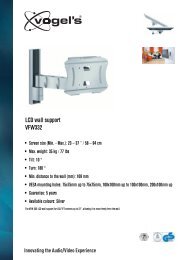AVR 255/AVR 355 Audio/VideoReceiver - Harman Kardon
AVR 255/AVR 355 Audio/VideoReceiver - Harman Kardon
AVR 255/AVR 355 Audio/VideoReceiver - Harman Kardon
Create successful ePaper yourself
Turn your PDF publications into a flip-book with our unique Google optimized e-Paper software.
Operation<br />
Note that when Dolby Digital 2.0 signals (e.g.<br />
"D.D. 2.0" tracks from DVD), that are encoded<br />
with Dolby Pro Logic information, are received<br />
via any digital input, the Dolby Pro Logic II<br />
Movie mode will be selected automatically (in<br />
addition to the Dolby Digital mode) and will<br />
decode a full range 5.1 channel surround sound<br />
even from those recordings.<br />
To create wide, enveloping sound field environments<br />
and defined pans and flyovers with all<br />
analog stereo recordings select the Dolby Pro<br />
Logic II Music or Emulation mode or <strong>Harman</strong><br />
<strong>Kardon</strong>’s exclusive Logic 7 Music mode for a<br />
dramatic improvement in comparison to the<br />
Dolby Pro Logic (I) mode of former times.<br />
NOTE: Once a program has been encoded with<br />
matrix surround information, it retains the surround<br />
information as long as the program is<br />
broadcast in stereo. Thus, movies with surround<br />
sound may be decoded via any of the analog surround<br />
modes such as Pro Logic II or IIx Cinema,<br />
Logic 7 Cinema or DTS Neo:6 Cinema, when they<br />
are broadcast via conventional TV stations, cable,<br />
pay-TV and satellite transmission. In addition, a<br />
growing number of made-for-television programs,<br />
sports broadcasts, radio dramas and music CDs<br />
are also recorded in surround sound. You may<br />
view a list of these programs at the<br />
Dolby Laboratories Web site at www.dolby.com<br />
Even when a program is not listed as carrying<br />
intentional surround information, you may find<br />
that the Dolby Pro Logic II or IIx Music, DTS<br />
NEO:6 Music or Logic 7 Music or Enhanced<br />
modes often deliver enveloping surround presentations<br />
through the use of the natural surround<br />
information present in all stereo recordings.<br />
However, for stereo programs without any<br />
surround information the 5/7CH Stereo modes<br />
should be tried (effective particularly with old<br />
”extreme” stereo recordings). And when you use<br />
only two front channel speakers you should select<br />
any of the Dolby Virtual Speaker surround modes,<br />
delivering a virtually three dimensional sound<br />
space with two speakers only.<br />
Surround modes are selected using either the<br />
front panel controls or the remote. To select a<br />
new surround mode from the front panel, first<br />
press the Surround Mode Button %S to<br />
enter the Surround Modes Menu. Then use the<br />
KL Buttons 5F to select the signal type<br />
that you want to modify and confirm with the<br />
OK Button to open the list of available Surround<br />
Modes for this signal type. Again select the<br />
desired Surround Mode and confirm with the OK<br />
Button. Press the Back/Exit Button ^O to<br />
exit the menu.<br />
Note that the Dolby Digital or DTS modes may<br />
only be selected when a digital input is in use. In<br />
addition, when a digital source is present, the<br />
<strong>AVR</strong> will automatically select and switch to the<br />
correct mode (Dolby Digital or DTS), regardless<br />
of the mode that has been previously selected.<br />
For more information on selecting digital sources,<br />
see the following section of this manual.<br />
When the 6-Channel/8-Channel direct inputs are<br />
in use there is no surround processing, as these<br />
inputs take the analog output signals from an<br />
optional, external DVD-<strong>Audio</strong> or SACD player, or<br />
another source device and carry them straight<br />
through to the volume control.<br />
To listen to a program in traditional two-channel<br />
stereo, using the front left and front right<br />
speakers only (plus the subwoofer, if installed<br />
and configured), select 2 CH Stereo in the<br />
Surround Modes Menu.<br />
Digital <strong>Audio</strong> Signals<br />
Digital audio signals offer the benefit of greater<br />
capacity, which allows recording artists to<br />
encode center and surround channel information<br />
directly into the signal. The result is improved<br />
sound quality and startling directionality, since<br />
each of these channels is reproduced discretely.<br />
Alternatively, the artist may encode only two<br />
channels, but the digital signal allows for a<br />
higher sampling rate that delivers greater detail.<br />
High-resolution recordings usually sound<br />
extraordinarily distortion-free at all frequencies,<br />
but especially at high frequencies.<br />
Multichannel digital recordings usually are found<br />
in the 5.1-, 6.1- or 7.1-channel formats. The<br />
channels included in a 5.1-channel recording are<br />
front left, front right, center, surround left,<br />
surround right and LFE. The LFE channel is<br />
denoted as “.1” to represent the fact that it is<br />
not full-range, being limited to the low<br />
frequencies.<br />
6.1-Channel recordings add a single surround<br />
back channel, and 7.1-channel recordings add<br />
surround back left and surround back right<br />
channels to the 5.1-channel configuration. New<br />
formats, such as Dolby TrueHD, Dolby Digital<br />
Plus, DTS-HD and DTS-HD Master <strong>Audio</strong>, are<br />
available in 7.1-channel configurations. The<br />
<strong>AVR</strong> <strong>355</strong>/<strong>AVR</strong> <strong>255</strong> is able to play the new audio<br />
formats, delivering a more exciting home theater<br />
experience.<br />
NOTE: To use the 6.1- and 7.1-channel<br />
surround modes, the <strong>AVR</strong> <strong>355</strong>/<strong>AVR</strong> <strong>255</strong> must be<br />
configured so that the Surround Back channels<br />
are enabled. See the Manual Setup section on<br />
page 24 for more information.<br />
Digital formats include Dolby Digital 2.0 (two<br />
channels only), Dolby Digital 5.1, Dolby Digital<br />
EX, Dolby Digital Plus, Dolby TrueHD, DTS-HD,<br />
DTS-HD Master <strong>Audio</strong>, DTS 5.1, DTS-ES (6.1<br />
Matrix and Discrete), DTS 96/24, 2-channel PCM<br />
modes in 32kHz, 44.1kHz, 48kHz or 96kHz, and<br />
5.1 or 7.1 multichannel PCM.<br />
When a digital signal is received, the <strong>AVR</strong> <strong>355</strong>/<br />
<strong>AVR</strong> <strong>255</strong> detects the encoding method and the<br />
number of channels. The number of channels<br />
encoded will appear briefly in the front-panel<br />
display as three numbers, separated by slashes<br />
(e.g., “3/2/.1”).<br />
The first number indicates the number of front<br />
channels in the signal:<br />
“1” represents a monophonic recording, usually<br />
an older program that has been digitally<br />
remastered or, more rarely, a modern<br />
program for which the director has chosen a<br />
special effect.<br />
“2” indicates the presence of the left and right<br />
channels, but no center channel.<br />
“3” indicates that all three front channels (left,<br />
right and center) are present.<br />
The second number indicates whether any<br />
surround channels are present:<br />
“0” indicates that no surround information is<br />
present.<br />
“1” indicates that a matrixed surround signal is<br />
present.<br />
“2” indicates discrete left and right surround<br />
channels.<br />
“3” is used with DTS-ES bitstreams to represent<br />
the presence of the discrete surround back<br />
channel in addition to the side surround left<br />
and right channels.<br />
“4” is used with 7.1-channel digital formats,<br />
including Dolby TrueHD, Dolby Digital Plus, DTS-<br />
HD and DTS-HD Master <strong>Audio</strong>, to indicate the<br />
presence of two discrete side surround channels<br />
and two discrete back surround channels.<br />
The third number is used for the LFE channel:<br />
“0” indicates no LFE channel.<br />
“.1” indicates that an LFE channel is present.<br />
The 6.1-channel signals – Dolby Digital EX and<br />
DTS-ES Matrix and Discrete – each include a flag<br />
meant to signal the receiver to decode the<br />
surround back channel.<br />
For Dolby Digital EX materials, the incoming<br />
bitstream will be displayed as 3/2/.1 EX-ON. For<br />
older discs, the display may show EX-OFF, but<br />
you will still be able to select the Dolby Digital<br />
EX mode manually.<br />
32 OPERATION