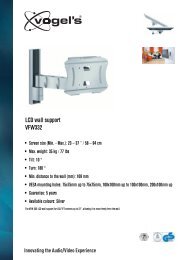AVR 255/AVR 355 Audio/VideoReceiver - Harman Kardon
AVR 255/AVR 355 Audio/VideoReceiver - Harman Kardon
AVR 255/AVR 355 Audio/VideoReceiver - Harman Kardon
Create successful ePaper yourself
Turn your PDF publications into a flip-book with our unique Google optimized e-Paper software.
Safety Information<br />
■ Dolby True HD, Dolby Digital Plus, Dolby<br />
Digital EX and Dolby Pro Logic* II and<br />
IIx Decoding, and the full suite of DTS ®<br />
modes, including DTS-HD Master <strong>Audio</strong>,<br />
DTS-HD and DTS-ES ® 6.1 Discrete &<br />
Matrix and Neo:6 ®<br />
■ Seven channels of high-current amplification<br />
with two channels assignable to<br />
either surround back or multiroom<br />
applications<br />
■ <strong>Harman</strong> <strong>Kardon</strong>’s exclusive Logic 7 ®<br />
processing, along with a choice of<br />
Dolby Virtual Speaker processing for<br />
use when only two speakers are<br />
available<br />
■ Dolby Headphone to create spacious,<br />
open sound fields when using headphones<br />
■ <strong>Harman</strong> <strong>Kardon</strong>’s advanced EzSet/EQ <br />
automatically configures speaker settings<br />
and sets room equalization for<br />
quick, easy and accurate system setup<br />
■ HDMI with audio/video processing,<br />
upscaling to 720p/1080p and repeater<br />
for increased cable length without signal<br />
degradation<br />
■ Three HDMI 1.3a and three (two on<br />
<strong>AVR</strong> <strong>255</strong>) assignable high-bandwidth<br />
analog component inputs for compatibility<br />
with the latest high-definition<br />
video sources<br />
■ Front panel analog A/V inputs<br />
■ Front panel digital inputs for easy connection<br />
to portable digital devices and<br />
the latest video game consoles<br />
■ Connects to <strong>Harman</strong> <strong>Kardon</strong>’s<br />
(optional) for charging, playback and<br />
control of a compatible Apple ® iPod ®<br />
device (<strong>AVR</strong> <strong>355</strong> only)<br />
■ Input titling for all input sources<br />
(except tuner)<br />
■ Multiple digital inputs and outputs<br />
■ Full-color, high-definition, multi-language<br />
On-screen menu and display system<br />
■ A/V Sync delay adjustable for each<br />
input delivers perfect lip sync with<br />
digital programs or video displays<br />
■ 6-Channel/8-Channel Direct Input for<br />
Use with Future <strong>Audio</strong> Formats<br />
■ Extensive bass management options,<br />
including four separate crossover<br />
groupings<br />
■ Extensive multiroom options, including<br />
a standard Zone II remote, assignable<br />
amplifier channels and A-BUS Ready ®<br />
capability for listening to a separate<br />
source in a remote zone (<strong>AVR</strong> <strong>355</strong> only)<br />
■ Main Remote with Internal Codes<br />
Important Safety Instructions<br />
Please read the following precautions<br />
before use:<br />
1. Read these instructions.<br />
2. Keep these instructions.<br />
3. Heed all warnings.<br />
4. Follow all instructions.<br />
5. Do not use this apparatus near water.<br />
6. Clean only with a dry cloth.<br />
7. Do not block any ventilation openings. Install<br />
in accordance with the manufacturer’s<br />
instructions.<br />
8. Do not install near any heat sources such as<br />
radiators, heat registers, stoves or other<br />
apparatus (including amplifiers) that produce<br />
heat.<br />
9. Do not defeat the safety purpose of the<br />
polarized or grounding-type plug. A polarized<br />
plug has two blades with one wider than the<br />
other. A grounding-type plug has two blades<br />
and a third grounding prong. The wide blade<br />
or the third prong is provided for your safety.<br />
If the provided plug does not fit into your<br />
outlet, consult an electrician for replacement<br />
of the obsolete outlet.<br />
10.Protect the power cord from being walked on<br />
or pinched, particularly at plugs, convenience<br />
receptacles and the point where they exit<br />
from the apparatus.<br />
11.Only use attachments/accessories specified<br />
by the manufacturer.<br />
12.Use only with the cart, stand, tripod, bracket<br />
or table specified by the manufacturer or sold<br />
with the apparatus. When a cart is<br />
used, use caution when moving the<br />
cart/apparatus combination to<br />
avoid injury from tip-over.<br />
13.Unplug this apparatus during lightning<br />
storms or when unused for long periods of<br />
time.<br />
14.Refer all servicing to qualified service<br />
personnel. Servicing is required when the<br />
apparatus has been damaged in any way,<br />
such as power supply cord or plug is<br />
damaged, liquid has been spilled or objects<br />
have fallen into the apparatus, the apparatus<br />
has been exposed to rain or moisture, does<br />
not operate normally, or has been dropped.<br />
15.Do not expose this apparatus to dripping or<br />
splashing and ensure that no objects filled<br />
with liquids, such as vases, are placed on the<br />
apparatus.<br />
16.To completely disconnect this apparatus from<br />
the AC Mains, disconnect the power supply<br />
cord plug from the AC receptacle.<br />
17.The mains plug of the power supply cord<br />
shall remain readily operable.<br />
18.Do not expose batteries to excessive heat<br />
such assunshine, fire or the like.<br />
4 SAFETY INFORMATION