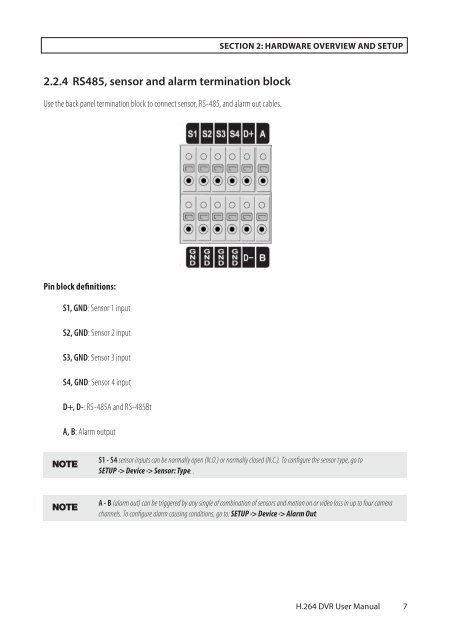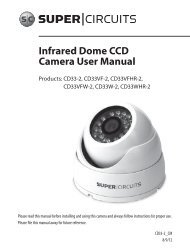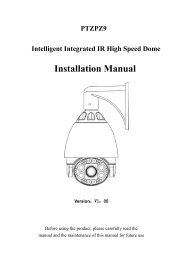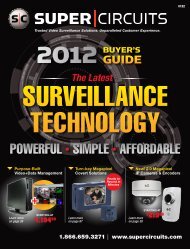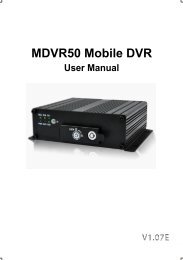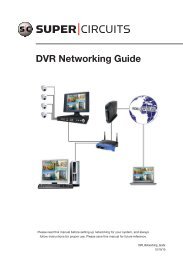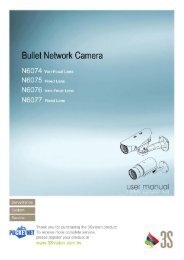H.264 4/8/16-Channel DVR User Manual - Security Cameras Direct
H.264 4/8/16-Channel DVR User Manual - Security Cameras Direct
H.264 4/8/16-Channel DVR User Manual - Security Cameras Direct
You also want an ePaper? Increase the reach of your titles
YUMPU automatically turns print PDFs into web optimized ePapers that Google loves.
SECTION 2: HARDWARE OVERVIEW AND SETUP<br />
2.2.4 RS485, sensor and alarm termination block<br />
Use the back panel termination block to connect sensor, RS-485, and alarm out cables.<br />
Pin block definitions:<br />
S1, GND: Sensor 1 input<br />
S2, GND: Sensor 2 input<br />
S3, GND: Sensor 3 input<br />
S4, GND: Sensor 4 input<br />
D+, D-: RS-485A and RS-485Bt<br />
A, B: Alarm output<br />
NOTE<br />
S1 - S4 sensor inputs can be normally open (N.O.) or normally closed (N.C.). To configure the sensor type, go to<br />
SETUP -> Device -> Sensor: Type. .<br />
NOTE<br />
A - B (alarm out) can be triggered by any single of combination of sensors and motion on or video loss in up to four camera<br />
channels. To configure alarm causing conditions, go to: SETUP -> Device -> Alarm Out.<br />
<strong>H.264</strong> <strong>DVR</strong> <strong>User</strong> <strong>Manual</strong><br />
7