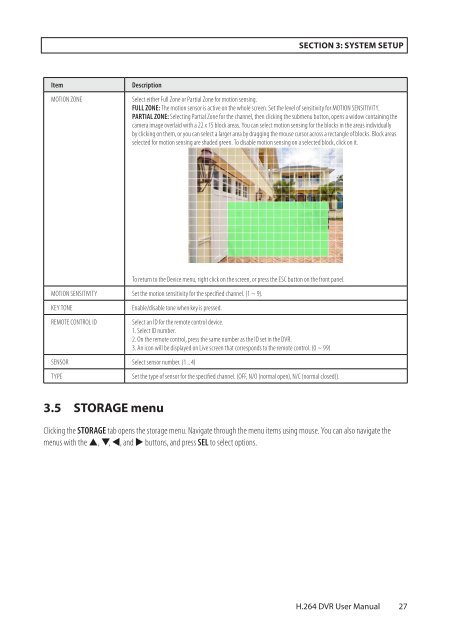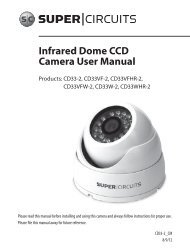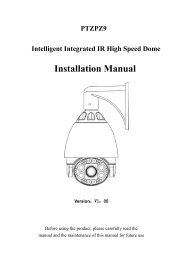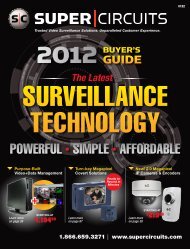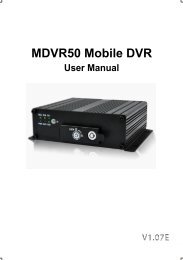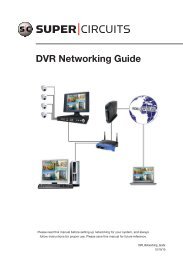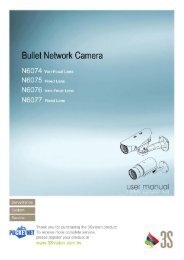H.264 4/8/16-Channel DVR User Manual - Security Cameras Direct
H.264 4/8/16-Channel DVR User Manual - Security Cameras Direct
H.264 4/8/16-Channel DVR User Manual - Security Cameras Direct
Create successful ePaper yourself
Turn your PDF publications into a flip-book with our unique Google optimized e-Paper software.
SECTION 3: SYSTEM SETUP<br />
Item<br />
MOTION ZONE<br />
Description<br />
Select either Full Zone or Partial Zone for motion sensing.<br />
FULL ZONE: The motion sensor is active on the whole screen. Set the level of sensitivity for MOTION SENSITIVITY.<br />
PARTIAL ZONE: Selecting Partial Zone for the channel, then clicking the submenu button, opens a widow containing the<br />
camera image overlaid with a 22 x 15 block areas. You can select motion sensing for the blocks in the areas individually<br />
by clicking on them, or you can select a larger area by dragging the mouse cursor across a rectangle of blocks. Block areas<br />
selected for motion sensing are shaded green. To disable motion sensing on a selected block, click on it.<br />
To return to the Device menu, right click on the screen, or press the ESC button on the front panel.<br />
MOTION SENSITIVITY Set the motion sensitivity for the specified channel. (1 ~ 9).<br />
KEY TONE<br />
REMOTE CONTROL ID<br />
Enable/disable tone when key is pressed.<br />
SENSOR Select sensor number. (1 .. 4)<br />
TYPE<br />
Select an ID for the remote control device.<br />
1. Select ID number.<br />
2. On the remote control, press the same number as the ID set in the <strong>DVR</strong>.<br />
3. An icon will be displayed on Live screen that corresponds to the remote control. (0 ~ 99)<br />
Set the type of sensor for the specified channel. (OFF, N/O (normal open), N/C (normal closed)).<br />
3.5 STORAGE menu<br />
Clicking the STORAGE tab opens the storage menu. Navigate through the menu items using mouse. You can also navigate the<br />
menus with the p, q, t, and u buttons, and press SEL to select options.<br />
<strong>H.264</strong> <strong>DVR</strong> <strong>User</strong> <strong>Manual</strong><br />
27