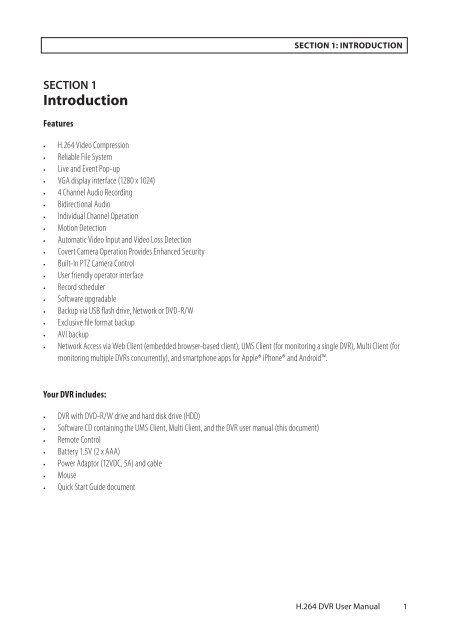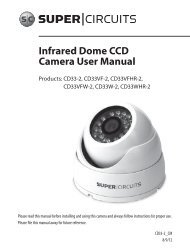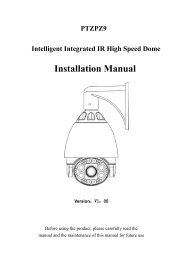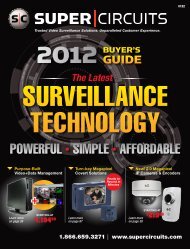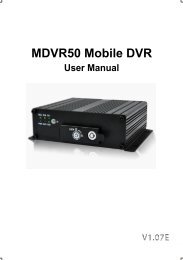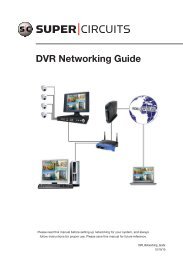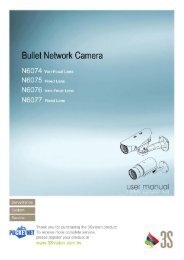H.264 4/8/16-Channel DVR User Manual - Security Cameras Direct
H.264 4/8/16-Channel DVR User Manual - Security Cameras Direct
H.264 4/8/16-Channel DVR User Manual - Security Cameras Direct
You also want an ePaper? Increase the reach of your titles
YUMPU automatically turns print PDFs into web optimized ePapers that Google loves.
SECTION 1: INTRODUCTION<br />
SECTION 1<br />
Introduction<br />
Features<br />
• <strong>H.264</strong> Video Compression<br />
• Reliable File System<br />
• Live and Event Pop-up<br />
• VGA display interface (1280 x 1024)<br />
• 4 <strong>Channel</strong> Audio Recording<br />
• Bidirectional Audio<br />
• Individual <strong>Channel</strong> Operation<br />
• Motion Detection<br />
• Automatic Video Input and Video Loss Detection<br />
• Covert Camera Operation Provides Enhanced <strong>Security</strong><br />
• Built-In PTZ Camera Control<br />
• <strong>User</strong> friendly operator interface<br />
• Record scheduler<br />
• Software upgradable<br />
• Backup via USB flash drive, Network or DVD-R/W<br />
• Exclusive file format backup<br />
• AVI backup<br />
• Network Access via Web Client (embedded browser-based client), UMS Client (for monitoring a single <strong>DVR</strong>), Multi Client (for<br />
monitoring multiple <strong>DVR</strong>s concurrently), and smartphone apps for Apple® iPhone® and Android.<br />
Your <strong>DVR</strong> includes:<br />
• <strong>DVR</strong> with DVD-R/W drive and hard disk drive (HDD)<br />
• Software CD containing the UMS Client, Multi Client, and the <strong>DVR</strong> user manual (this document)<br />
• Remote Control<br />
• Battery 1.5V (2 x AAA)<br />
• Power Adaptor (12VDC, 5A) and cable<br />
• Mouse<br />
• Quick Start Guide document<br />
<strong>H.264</strong> <strong>DVR</strong> <strong>User</strong> <strong>Manual</strong><br />
1