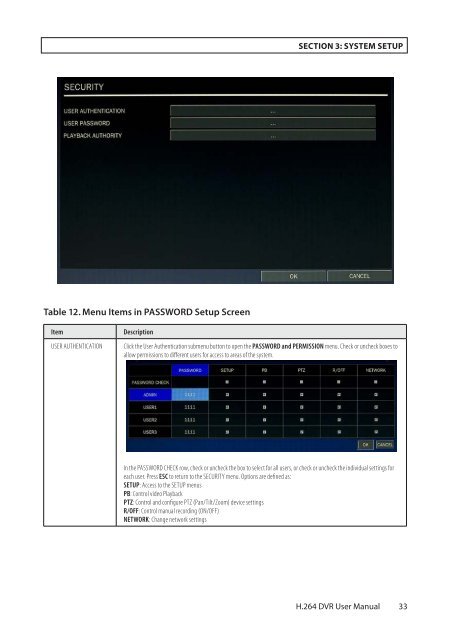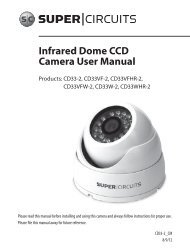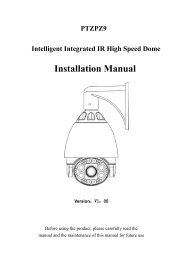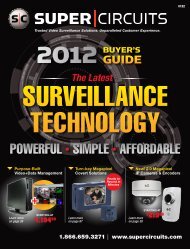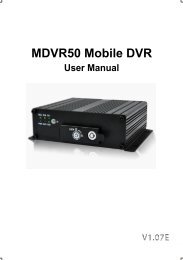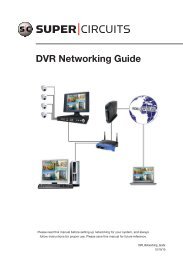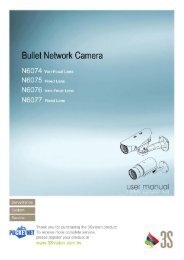H.264 4/8/16-Channel DVR User Manual - Security Cameras Direct
H.264 4/8/16-Channel DVR User Manual - Security Cameras Direct
H.264 4/8/16-Channel DVR User Manual - Security Cameras Direct
Create successful ePaper yourself
Turn your PDF publications into a flip-book with our unique Google optimized e-Paper software.
SECTION 3: SYSTEM SETUP<br />
Table 12. Menu Items in PASSWORD Setup Screen<br />
Item<br />
USER AUTHENTICATION<br />
Description<br />
Click the <strong>User</strong> Authentication submenu button to open the PASSWORD and PERMISSION menu. Check or uncheck boxes to<br />
allow permissions to different users for access to areas of the system.<br />
In the PASSWORD CHECK row, check or uncheck the box to select for all users, or check or uncheck the individual settings for<br />
each user. Press ESC to return to the SECURITY menu. Options are defined as:<br />
SETUP: Access to the SETUP menus<br />
PB: Control video Playback<br />
PTZ: Control and configure PTZ (Pan/Tilt/Zoom) device settings<br />
R/OFF: Control manual recording (ON/OFF)<br />
NETWORK: Change network settings<br />
<strong>H.264</strong> <strong>DVR</strong> <strong>User</strong> <strong>Manual</strong><br />
33