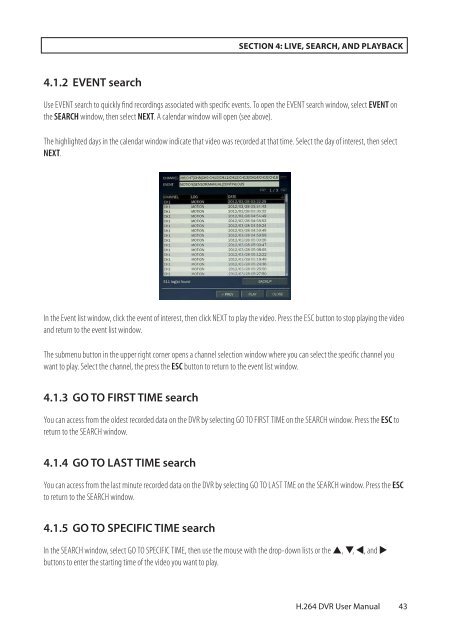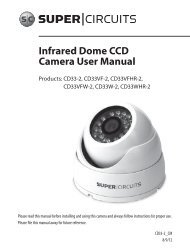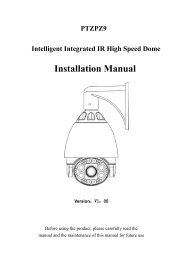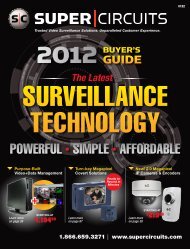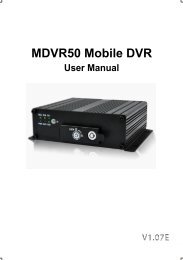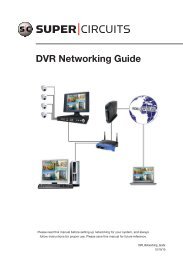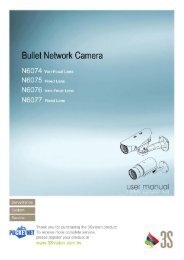H.264 4/8/16-Channel DVR User Manual - Security Cameras Direct
H.264 4/8/16-Channel DVR User Manual - Security Cameras Direct
H.264 4/8/16-Channel DVR User Manual - Security Cameras Direct
Create successful ePaper yourself
Turn your PDF publications into a flip-book with our unique Google optimized e-Paper software.
SECTION 4: LIVE, SEARCH, AND PLAYBACK<br />
4.1.2 EVENT search<br />
Use EVENT search to quickly find recordings associated with specific events. To open the EVENT search window, select EVENT on<br />
the SEARCH window, then select NEXT. A calendar window will open (see above).<br />
The highlighted days in the calendar window indicate that video was recorded at that time. Select the day of interest, then select<br />
NEXT.<br />
In the Event list window, click the event of interest, then click NEXT to play the video. Press the ESC button to stop playing the video<br />
and return to the event list window.<br />
The submenu button in the upper right corner opens a channel selection window where you can select the specific channel you<br />
want to play. Select the channel, the press the ESC button to return to the event list window.<br />
4.1.3 GO TO FIRST TIME search<br />
You can access from the oldest recorded data on the <strong>DVR</strong> by selecting GO TO FIRST TIME on the SEARCH window. Press the ESC to<br />
return to the SEARCH window.<br />
4.1.4 GO TO LAST TIME search<br />
You can access from the last minute recorded data on the <strong>DVR</strong> by selecting GO TO LAST TME on the SEARCH window. Press the ESC<br />
to return to the SEARCH window.<br />
4.1.5 GO TO SPECIFIC TIME search<br />
In the SEARCH window, select GO TO SPECIFIC TIME, then use the mouse with the drop-down lists or the p, q, t, and u<br />
buttons to enter the starting time of the video you want to play.<br />
<strong>H.264</strong> <strong>DVR</strong> <strong>User</strong> <strong>Manual</strong><br />
43