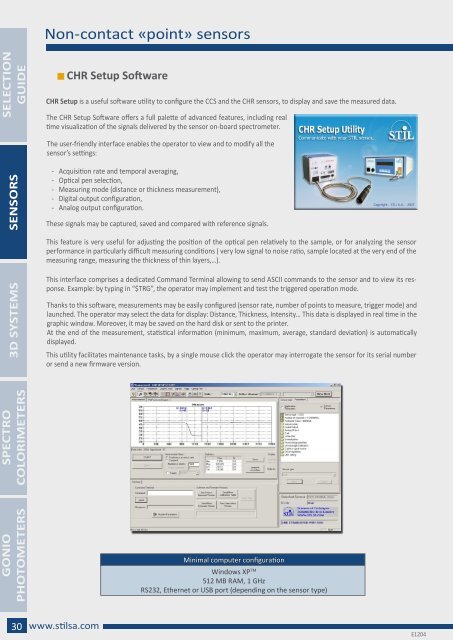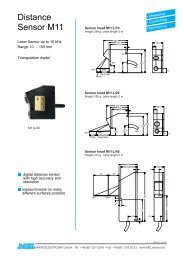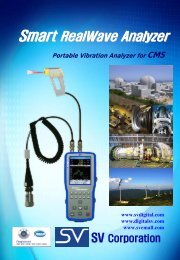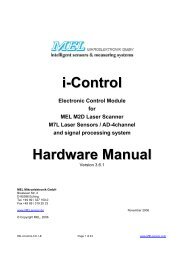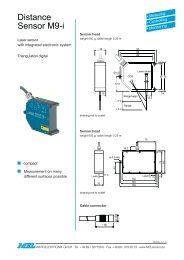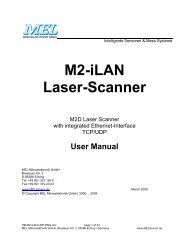2012 e-catalog - STIL
2012 e-catalog - STIL
2012 e-catalog - STIL
Create successful ePaper yourself
Turn your PDF publications into a flip-book with our unique Google optimized e-Paper software.
SPECTRO<br />
COLORIMETERS<br />
Non-contact «point» sensors<br />
SELECTION<br />
GUIDE<br />
CHR Setup Software<br />
CHR Setup is a useful software utlity to configure the CCS and the CHR sensors, to display and save the measured data.<br />
The CHR Setup Software offers a full palette of advanced features, including real<br />
tme visualizaton of the signals delivered by the sensor on-board spectrometer.<br />
The user-friendly interface enables the operator to view and to modify all the<br />
sensor’s settings:<br />
SENSORS<br />
- Acquisiton rate and temporal averaging,<br />
- Optcal pen selecton,<br />
- Measuring mode (distance or thickness measurement),<br />
- Digital output configuraton,<br />
- Analog output configuraton.<br />
These signals may be captured, saved and compared with reference signals.<br />
This feature is very useful for adjustng the positon of the optcal pen relatvely to the sample, or for analyzing the sensor<br />
performance in partcularly difficult measuring conditons ( very low signal to noise rato, sample located at the very end of the<br />
measuring range, measuring the thickness of thin layers,…).<br />
3D SYSTEMS<br />
This interface comprises a dedicated Command Terminal allowing to send ASCII commands to the sensor and to view its response.<br />
Example: by typing in “$TRG”, the operator may implement and test the triggered operaton mode.<br />
Thanks to this software, measurements may be easily configured (sensor rate, number of points to measure, trigger mode) and<br />
launched. The operator may select the data for display: Distance, Thickness, Intensity… This data is displayed in real tme in the<br />
graphic window. Moreover, it may be saved on the hard disk or sent to the printer.<br />
At the end of the measurement, statstcal informaton (minimum, maximum, average, standard deviaton) is automatcally<br />
displayed.<br />
This utlity facilitates maintenance tasks, by a single mouse click the operator may interrogate the sensor for its serial number<br />
or send a new firmware version.<br />
GONIO<br />
PHOTOMETERS<br />
Minimal computer configuraton<br />
Windows XP TM<br />
512 MB RAM, 1 GHz<br />
RS232, Ethernet or USB port (depending on the sensor type)<br />
30<br />
www.stlsa.com<br />
E1204