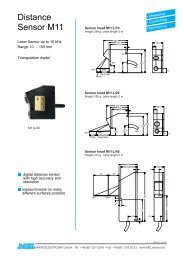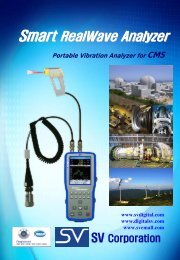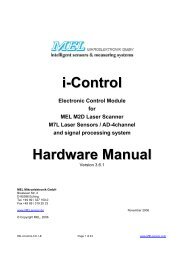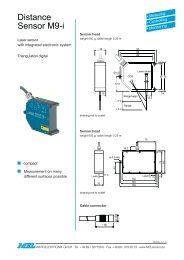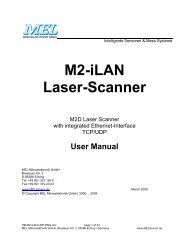2012 e-catalog - STIL
2012 e-catalog - STIL
2012 e-catalog - STIL
Create successful ePaper yourself
Turn your PDF publications into a flip-book with our unique Google optimized e-Paper software.
SELECTION<br />
GUIDE<br />
SPECTRO<br />
COLORIMETERS<br />
GONIO<br />
PHOTOMETERS<br />
SENSORS 3D SYSTEMS<br />
Non-contact Spectrocolorimeter<br />
RUBY MANAGER Software<br />
Data processing is performed inside the RUBY controller.<br />
A desktop or notebook PC and the RUBY Manager software could complete<br />
the system in order to perform sophistcated measurements and analysis.<br />
RUBY Manager is a powerful sofware which allows you to start measuring<br />
color with your new RUBY controller in minutes.<br />
Thanks to its user-friendly interface, RUBY Manager software is the simplest<br />
way to gain complete control over all the settings of your RUBY controller.<br />
The interface offers two different display modes:<br />
The measurement mode dedicated to color conformity control, and the spectrum mode, dedicated to curve display<br />
and comparison.<br />
All the data is displayed in real tme and allows the visualizaton of the historic of producton process or chemical kinetc<br />
experiment monitoring.<br />
Morever, RUBY manager provides advanced maintenance functons:<br />
- Update of the controller’s firmware to take advantage of the latest enhancements and the new<br />
functon developed by <strong>STIL</strong>’s engineers.<br />
- Unique “Diagnostcs” functon, allowing to record the current status of the controller into a file,<br />
wich can be directly sent by email to <strong>STIL</strong>’s applicaton and support department.<br />
The last version of RUBY Manager includes two new functons:<br />
- Management of a database of reference colors, - Monitoring of the quality of a producton.<br />
The first functon allows the user to create a reference colors library that can be used for the online control of a varied<br />
producton. In spectroscopy applicatons, the comparison with reference spectra enables the possible recogniton of characteristc<br />
signatures.<br />
The second functon (Save in Regular Intervals) allows the user to save these data at a determined interval. This functon<br />
is important for controling the quality of a producton over a long period.<br />
Minimal computer configuraton<br />
Windows XP<br />
512 MB RAM, 1 GHz<br />
RS232 (exported data: color coordinantes) or Ethernet (exported data: all)<br />
E1204<br />
www.stlsa.com 47