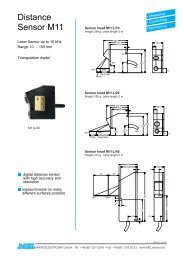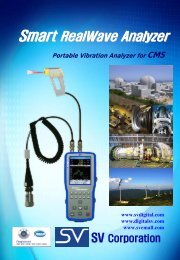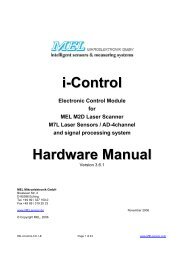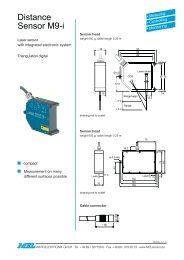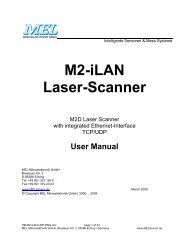2012 e-catalog - STIL
2012 e-catalog - STIL
2012 e-catalog - STIL
Create successful ePaper yourself
Turn your PDF publications into a flip-book with our unique Google optimized e-Paper software.
SELECTION<br />
GUIDE<br />
SPECTRO<br />
COLORIMETERS<br />
GONIO<br />
PHOTOMETERS<br />
SENSORS 3D SYSTEMS<br />
Non-contact «point» sensors<br />
CHR Monitor Software<br />
The CHR Monitor software allows to display, to print and to save the signal delivered by CHR sensors.<br />
A simple mouse click offers the possibility to:<br />
- Launch the Dark Signal acquisiton;<br />
- Select:<br />
• The optcal pen connected to the CHR sensor,<br />
• The parameters to be displayed (alttude, intensity…),<br />
• The Acquisiton and sampling rates,<br />
• The temporal averaging factor.<br />
Available operatng modes<br />
Contnuous visualizaton<br />
Acquisiton (N measurements) at a constant sampling rate<br />
Acquisiton in CMM mode (alttude statement)<br />
Licence<br />
The program requires a “dongle” (hardware) to be installed on the parallel port. A printer or any other parallel port device<br />
may stll be connected to the parallel port through the “dongle”.<br />
Minimal computer configuraton<br />
Windows 2000 / NT<br />
256 MB RAM, 1 GHz<br />
Serial port<br />
E1204<br />
www.stlsa.com 31