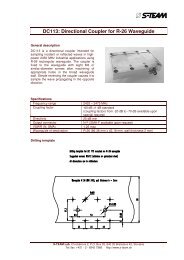Homer Hot Measurement and Tuning System - S-TEAM Lab
Homer Hot Measurement and Tuning System - S-TEAM Lab
Homer Hot Measurement and Tuning System - S-TEAM Lab
Create successful ePaper yourself
Turn your PDF publications into a flip-book with our unique Google optimized e-Paper software.
Installation<br />
<strong>Homer</strong> installation consists of the following basic steps:<br />
Mechanical installation<br />
Electrical installation, slightly differing for:<br />
Version with RS232/RS422 Interface<br />
Version with CAN Bus Interface<br />
HomSoft software installation<br />
<strong>Homer</strong> start<br />
Mechanical Installation<br />
<br />
<br />
<br />
<br />
<br />
Determine the cross-sectional plane in your microwave installation where <strong>Homer</strong> should be inserted (Load<br />
Plane). It should be electrically as close to the load (applicator) as possible.<br />
Separate the microwave system at Load Plane such that <strong>Homer</strong> can fit in the space.<br />
Insert <strong>Homer</strong> such that the DUT label on its nameplate faces the load (applicator, workspace) <strong>and</strong> the GEN<br />
label faces the generator (magnetron).<br />
Fix <strong>Homer</strong> using appropriate screws. Use washers on both sides. Use all screws.<br />
If your <strong>Homer</strong> is a water-cooled model, install water cooling hosepipes.<br />
Electrical Installation – RS232/RS422<br />
Equipment<br />
<strong>Homer</strong> (as a st<strong>and</strong>ard equipped with RS232, on dem<strong>and</strong> with RS422 interface)<br />
<br />
<br />
<br />
<br />
<br />
DC power supply 24 V 10% (see Power Supply Issues)<br />
DC power supply cable<br />
Personal computer (PC) with Windows 95 or higher operating system (optimally Windows 7 or higher)<br />
RS232- or RS422-to-PC adapter (e.g. RS232–USB) if your PC is not equipped with RS232 or RS422 port.<br />
Please read also A Note on USB-RS232 Adapter.<br />
St<strong>and</strong>ard serial RS232 cable (null modem – i.e. with crossed TX-RX wires)<br />
User's H<strong>and</strong>book <strong>Homer</strong> <strong>Hot</strong> <strong>Measurement</strong> <strong>and</strong> <strong>Tuning</strong> <strong>System</strong> Installation 11