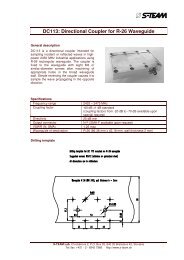Homer Hot Measurement and Tuning System - S-TEAM Lab
Homer Hot Measurement and Tuning System - S-TEAM Lab
Homer Hot Measurement and Tuning System - S-TEAM Lab
You also want an ePaper? Increase the reach of your titles
YUMPU automatically turns print PDFs into web optimized ePapers that Google loves.
Software Upgrades ................................................................................................................... 18<br />
<strong>Homer</strong> Start 19<br />
<strong>Homer</strong> Operation Modes ......................................................................................................... 19<br />
Using HomSoft Windows Software ........................................................................... 19<br />
Autonomous Operation ............................................................................................. 19<br />
Choosing <strong>Homer</strong> Power-up Server .......................................................................................... 20<br />
Format of RS232 Results ......................................................................................................... 22<br />
Binary Results Format ............................................................................................................. 22<br />
ASCII Results Format ............................................................................................... 22<br />
Configuring Communication ................................................................................................... 24<br />
Establishing Communication ................................................................................................... 25<br />
Case of RS232 ........................................................................................................... 25<br />
Case of CAN Bus ...................................................................................................... 27<br />
Problems with Communication ................................................................................. 28<br />
Morse Code Messages ............................................................................................................. 29<br />
Morse Code Messages Examples .............................................................................. 29<br />
Software Operation 31<br />
Program Windows ................................................................................................................... 31<br />
Display Windows..................................................................................................................... 32<br />
Main Elements of Display Windows ......................................................................... 33<br />
Display Windows-Related Comm<strong>and</strong>s ...................................................................... 34<br />
Display Window-Related Menu ................................................................................ 35<br />
Chart Scaling ........................................................................................................................... 36<br />
Rectangular Displays ................................................................................................. 37<br />
Circular Displays ....................................................................................................... 37<br />
Buttons ...................................................................................................................... 37<br />
Trace Properties ....................................................................................................................... 38<br />
Trace to Edit Panel .................................................................................................... 38<br />
Line Panel .................................................................................................................. 39<br />
Markers Panel ............................................................................................................ 39<br />
Other Controls ........................................................................................................... 39<br />
Tips for Circular Displays ......................................................................................... 40<br />
Screen Annotation ................................................................................................................... 40<br />
Caption ...................................................................................................................... 40<br />
Date/Time Stamp ....................................................................................................... 41<br />
<strong>Lab</strong>els ........................................................................................................................ 41<br />
Limit Line .................................................................................................................. 42<br />
How to Use the Program .......................................................................................................... 43<br />
<strong>Tuning</strong> ....................................................................................................................... 44<br />
How to Start <strong>and</strong> Stop Sweeping ............................................................................................. 44<br />
Start Sweeping ......................................................................................................................... 44<br />
Stop Sweeping ......................................................................................................................... 45<br />
<strong>Homer</strong> Error Byte .................................................................................................................... 45<br />
vi Contents<br />
User's H<strong>and</strong>book <strong>Homer</strong> <strong>Hot</strong> <strong>Measurement</strong> <strong>and</strong> <strong>Tuning</strong> <strong>System</strong>