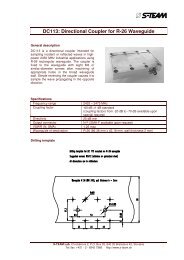Homer Hot Measurement and Tuning System - S-TEAM Lab
Homer Hot Measurement and Tuning System - S-TEAM Lab
Homer Hot Measurement and Tuning System - S-TEAM Lab
You also want an ePaper? Increase the reach of your titles
YUMPU automatically turns print PDFs into web optimized ePapers that Google loves.
Figure 9. Windows XP Hyperterminal setting.<br />
Switch <strong>Homer</strong> ON <strong>and</strong> watch the PC screen with your h<strong>and</strong> ready at the keyboard.<br />
Newer SrvHo Server versions (starting V55):<br />
<br />
To invoke the Server selection menu, you have to hit B key twice as soon as prompted. Do it as follows.<br />
When the screen displays the message<br />
Press B key twice to select program (waiting 1500 ms...)<br />
press B or b key within the time indicated. If you make it, another prompt appears:<br />
Waiting 1500 ms for 2nd B...<br />
If you succeed to hit B again within the time indicated, the screen displays information about <strong>Homer</strong> HW,<br />
Server <strong>and</strong> <strong>Homer</strong> options<br />
HW : STHT 2.3/36<br />
SW : V50 SRVHO.EXE 156352 26-Nov-09 11:26:24<br />
COM: RS232 COM1 115200 8N1<br />
OPT: SW=YES Puls=YES CAN=YES Dnet=YES Mism=YES DDE=NO<br />
These lines are followed by a prompt instructing you to choose which Server or mode should be started<br />
Select:<br />
R,S=RS232 C=CAN D=SrvDld A=ASCII (waiting 30 seconds)<br />
30<br />
25<br />
20 ...<br />
with the indicated time countdown. In the example above you have 30 seconds to decide <strong>and</strong> hit a corresponding<br />
key (the letter case does not matter). If no such key has been pressed, the message appears<br />
Nothing selected - exit code 99<br />
meaning that the system will start the default Server. The same happens if you fail to press BB at the beginning.<br />
SrvHo Server versions V54 <strong>and</strong> older:<br />
<br />
To invoke the Server selection menu:<br />
- Server version V54<br />
When the screen displays the message<br />
Press B key twice to select program (waiting 1500 ms...)<br />
User's H<strong>and</strong>book <strong>Homer</strong> <strong>Hot</strong> <strong>Measurement</strong> <strong>and</strong> <strong>Tuning</strong> <strong>System</strong> <strong>Homer</strong> Start 21