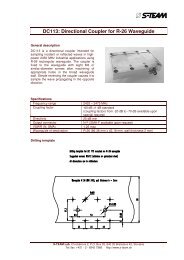Homer Hot Measurement and Tuning System - S-TEAM Lab
Homer Hot Measurement and Tuning System - S-TEAM Lab
Homer Hot Measurement and Tuning System - S-TEAM Lab
You also want an ePaper? Increase the reach of your titles
YUMPU automatically turns print PDFs into web optimized ePapers that Google loves.
Hom.mem: <strong>Homer</strong> Analyzer memory file; it contains among others detectors correction data <strong>and</strong> <strong>Homer</strong><br />
frequency calibration constants.<br />
Tun.mem: Mototuner memory file; it contains motors data <strong>and</strong> tuning stubs characterization.<br />
IMPORTANT NOTE: Because of their individual nature, mem files must not be exchanged between individual<br />
<strong>Homer</strong>s. If Server detects a non-native mem file, the <strong>Homer</strong> Identity Error is raised. Then the following happens:<br />
Newer Server versions (V54 <strong>and</strong> more):<br />
If <strong>Homer</strong> Identity Error occurs, Server announces this by playing Morse code error message IDE, followed by a<br />
st<strong>and</strong>ard Morse message. Server does not terminate but sets itself in a mode with reduced comm<strong>and</strong> set, which does<br />
not allow measurement or motor movements, but principally only file transfers so that you are able to remedy the<br />
situation.<br />
Older Server versions (V53 <strong>and</strong> less):<br />
If <strong>Homer</strong> Identity Error occurs, the Server terminates, playing first a melody (downward musical scale), then Morse<br />
code error message IDE. Following this, file transfer server SrvDld.exe is started (one long beep – Morse code for<br />
T).<br />
<strong>System</strong> Configuration Files<br />
<strong>System</strong> configuration files are text files containing user-definable <strong>Homer</strong> settings. Server program reads<br />
configuration files after reading memory files <strong>and</strong> copies their settings to its volatile memory. Configuration file<br />
settings therefore override the factory defaults <strong>and</strong> eventually determine <strong>Homer</strong> power-up behavior. This is<br />
important in particular for autonomous Autotuner operation.<br />
The structure of the configuration files is that of Microsoft Windows ini files, consisting of lines of the type<br />
<strong>Lab</strong>el=Value ;Remark<br />
where <strong>Lab</strong>el is the name of a variable <strong>and</strong> Value its value. It is the Value that is to be changed if needed.<br />
The files are available to the user for editing: they can be downloaded from <strong>Homer</strong>, modified <strong>and</strong> sent back<br />
(uploaded). In this manner, startup <strong>Homer</strong> behavior can be altered by the user.<br />
The upload <strong>and</strong> download can be effected by:<br />
<br />
<br />
HomSoft<br />
HomTool servicing version of HomSoft. HomTool is an automatic, complimentary part of <strong>Homer</strong> installation.<br />
Basic configuration files include:<br />
<br />
<br />
<br />
<br />
<br />
Hom.cfg: Basic <strong>Homer</strong> Analyzer configuration file, defining measurement settings, like expected signal<br />
waveform (CW, Rectified, Pulsed), signal sampling parameters (sampling rate, sampling duration, triggering<br />
method), frequency counting parameters, etc. The file is often modified by users to adapt <strong>Homer</strong> behavior to<br />
particular tasks. For details, see <strong>Homer</strong> Analyzer Starting Parameters.<br />
Tun.cfg: Basic Autotuner configuration file, defining autotuning power-up behavior. The file is often modified<br />
by users. For details, see <strong>Homer</strong> Autotuner Starting Parameters.<br />
Rs232.cfg: Defines RS232 baudrate. Rarely needing to be modified.<br />
Can.cfg: Defines CAN Bus baudrate. Sometimes modified by users.<br />
Bbox.cfg: Activates <strong>and</strong> configures diagnostic internal data logging. The file may not be present.<br />
How HomSoft Affects Configuration Settings<br />
A HomSoft application (running in a remote PC) has its own settings, stored in Ho0.ini setup file in User Folder.<br />
When HomSoft starts, as the first step it retrieves via communication link actual <strong>Homer</strong> parameters.<br />
If there is no Ho0.ini file in User Folder, HomSoft settings reflect current <strong>Homer</strong> state (typically its power-up<br />
settings).<br />
If Ho0.ini file exists, HomSoft continues by the following steps:<br />
- Reads settings from Ho0.ini file<br />
- Overwrites by comm<strong>and</strong>s via communication link existing <strong>Homer</strong> settings by these new settings<br />
You can then further change individual <strong>Homer</strong> settings manually by HomSoft comm<strong>and</strong>s.<br />
User's H<strong>and</strong>book <strong>Homer</strong> <strong>Hot</strong> <strong>Measurement</strong> <strong>and</strong> <strong>Tuning</strong> <strong>System</strong> Installation 17