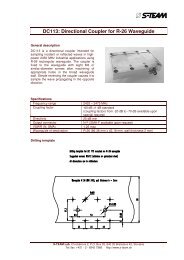Homer Hot Measurement and Tuning System - S-TEAM Lab
Homer Hot Measurement and Tuning System - S-TEAM Lab
Homer Hot Measurement and Tuning System - S-TEAM Lab
You also want an ePaper? Increase the reach of your titles
YUMPU automatically turns print PDFs into web optimized ePapers that Google loves.
These are results in open, readable form. The first, lengthier form, has the advantage of identifying the particular<br />
results by a label (e.g. Mag=0.928, which means that magnitude of input reflection coefficient is 0.928). The general<br />
form of the string is<br />
[Name1=]Value1[Name2=]Value2 … [NameN=]ValueN[END]<br />
where<br />
NameN is a label, defining item type<br />
ValueN is corresponding numerical value<br />
is delimiter, separating items of the string<br />
is two-byte combination Carriage Return CR + Line Feed LF (bytes 10, 13)<br />
The entities in square brackets are optional.<br />
The string starts with time information<br />
[Clk=]MeaFinishTick_ms<br />
which is internal computer tick in milliseconds taken at the moment when a measurement finished.<br />
The format of the string is controlled by the following lines in the internal Hom.cfg configuration file:<br />
Asc_Delim=32<br />
Asc_Use<strong>Lab</strong>els=TRUE<br />
Asc_InvalStr=NONE<br />
Asc_Delim: Delimiter<br />
;Delimiter of ASCII results: code of delimiting char<br />
;Use labels XXX= in ASCII results<br />
;Padding string to substitute invalid/not present results<br />
Asc_Delim line defines ASCII code of the delimiting character (0 to 255 with the exceptions below) or the character<br />
itself. The rules are as follows:<br />
If Asc_Delim=10 or 13, the actual delimiter will be the two-byte combination (10, 13).<br />
<br />
The delimiter cannot be<br />
- a character used for representation of numbers (0 to 9, +, -, e, E)<br />
- equality sign (=)<br />
- semicolon (;)<br />
- left square bracket ([)<br />
In such cases the default delimiter space (ASCII code 32) will be used.<br />
If Asc_Delim line is missing in Hom.cfg, the default delimiter space (ASCII code 32) is used.<br />
Examples<br />
Asc_Delim=59<br />
Asc_Delim=;<br />
Asc_Delim=13<br />
Asc_Delim=Newline<br />
Asc_Delim=Tab<br />
Asc_Delim=Ta<br />
Asc_Delim=1236<br />
Asc_Delim=+<br />
Asc_Delim==<br />
Asc_Use<strong>Lab</strong>els: <strong>Lab</strong>els<br />
If Asc_Use<strong>Lab</strong>els=TRUE:<br />
<br />
<br />
;result=59 (semicolon)<br />
;result=59 (semicolon)<br />
;result=13 (CR, actual delimiter will be CR+LF)<br />
;result=10 (LF, actual delimiter will be CR+LF)<br />
;result=9 (tab).<br />
;error: result=32 (space)<br />
;error (more than 255): result=32 (space)<br />
;error (numeric char): result=32 (space)<br />
;error (equality sign): result=32 (space)<br />
the labels (followed by equality signs) are present in the results string<br />
the terminating is preceded by “END” substring<br />
If Asc_Use<strong>Lab</strong>els=FALSE:<br />
<br />
<br />
<br />
the results string consists of only numerical data separated by delimiter<br />
there is no “END” substring<br />
If delimiter is Tab, this form for is useful for import to Excel (especially by copy <strong>and</strong> paste method Ctrl+C,<br />
Ctrl+V).<br />
If Asc_Use<strong>Lab</strong>els line is missing in Hom.cfg, the default TRUE is used.<br />
User's H<strong>and</strong>book <strong>Homer</strong> <strong>Hot</strong> <strong>Measurement</strong> <strong>and</strong> <strong>Tuning</strong> <strong>System</strong> <strong>Homer</strong> Start 23