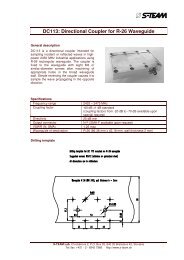Homer Hot Measurement and Tuning System - S-TEAM Lab
Homer Hot Measurement and Tuning System - S-TEAM Lab
Homer Hot Measurement and Tuning System - S-TEAM Lab
Create successful ePaper yourself
Turn your PDF publications into a flip-book with our unique Google optimized e-Paper software.
<strong>Homer</strong> Start<br />
After completing the installation, <strong>Homer</strong> can be switched on.<br />
<strong>Homer</strong> Operation Modes<br />
<strong>Homer</strong> can be operated in several modes.<br />
<br />
<br />
<br />
The easiest method, in particular for new users, is employing the Microsoft Windows-based HomSoft software,<br />
through which <strong>Homer</strong> is controlled from a PC.<br />
Another option is autonomous operation, requiring nothing more than <strong>Homer</strong> itself. For proper<br />
functioning,<strong>Homer</strong> must be appropriately configured via internal cfg files.<br />
Yet another possibility is integrating <strong>Homer</strong> into your own system. It is comparatively straightforward if your<br />
system is based on <strong>Lab</strong>VIEW. Otherwise, you have to study <strong>Homer</strong> Communication Protocol_D2HLink_31577<br />
<strong>and</strong> program the communication with <strong>Homer</strong> yourself.<br />
Using HomSoft Windows Software<br />
<br />
<br />
<br />
<br />
<br />
Turn on your PC.<br />
Turn on the <strong>Homer</strong> DC power supply.<br />
If your <strong>Homer</strong> contains POWER switch, set it to ON position. The power-up procedure (booting) may last up to<br />
30 seconds. <strong>Homer</strong> is ready after playing a Morse code. The Morse sequence depends on the used<br />
communication interface:<br />
RS232: RS, i.e. | | |.<br />
CAN Bus:<br />
N, followed by Morse code of its CAN Address (e.g. N1, i.e. | | | for CAN Address<br />
= 1). The meaning of CAN Address see in MultiCAN: More <strong>Homer</strong>s on CAN Bus. (For Server<br />
versions 53 <strong>and</strong> less, the initial N is not played, only the number.)<br />
If your device contains AUTOTUNE switch, set it to OFF position.<br />
Start a desired HomSoft application (i.e. Tu_rs.exe for RS232, Tu_can.exe for CAN Bus).<br />
Autonomous Operation<br />
This mode of operation needs nothing more than <strong>Homer</strong> itself. Its behavior is determined by the content of its<br />
internal Hom.cfg <strong>and</strong> Tun.cfg configuration files.<br />
<br />
<br />
<br />
Turn on the <strong>Homer</strong> DC power supply.<br />
If your <strong>Homer</strong> contains POWER switch, set it to ON position. The power-up procedure (booting) may last up to<br />
30 seconds. <strong>Homer</strong> is ready after playing a Morse code. The Morse sequence depends on the used<br />
communication interface:<br />
RS232: RS, i.e. | | |.<br />
CAN Bus:<br />
N, followed by Morse code of its CAN Address (e.g. N1, i.e. | | | for CAN Address<br />
= 1). The meaning of CAN Address see in MultiCAN: More <strong>Homer</strong>s on CAN Bus. (For Server<br />
versions 53 <strong>and</strong> less, the initial N is not played, only the number.)<br />
The startup behavior of the tuning stubs is controlled by the following line in the internal Tun.cfg configuration<br />
file:<br />
PowOnAction=2<br />
;Stubs on PowerUp: 0=Stay in Positions 1=AllHome<br />
;2=AllHome+Move to Positions<br />
User's H<strong>and</strong>book <strong>Homer</strong> <strong>Hot</strong> <strong>Measurement</strong> <strong>and</strong> <strong>Tuning</strong> <strong>System</strong> <strong>Homer</strong> Start 19