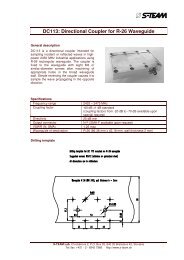Homer Hot Measurement and Tuning System - S-TEAM Lab
Homer Hot Measurement and Tuning System - S-TEAM Lab
Homer Hot Measurement and Tuning System - S-TEAM Lab
You also want an ePaper? Increase the reach of your titles
YUMPU automatically turns print PDFs into web optimized ePapers that Google loves.
Rectangular Displays<br />
Xmin, Xmax<br />
Selectable lower <strong>and</strong> upper bounds of the x-axis. The x-axis is labeled Points <strong>and</strong> represents the measurement point<br />
serial number.<br />
Points<br />
Points is a non-editable information field showing the number of currently selected trace points (points per sweep).<br />
Points per sweep can be defined by <strong>Homer</strong>|Points per Sweep or Pts button.<br />
Automatic<br />
If the Automatic checkbox is checked, the span of x-axis is given by points per sweep (N p ). The lower bound is<br />
zero, the upper bound is equal to (N p – 1). The Xmin, Xmax edits are disabled <strong>and</strong> their settings ignored. If the box<br />
is unchecked, the span of x-axis is given by the Xmin, Xmax values.<br />
The x-axis division is always automatic.<br />
Ymin, Ymax<br />
Selectable lower <strong>and</strong> upper bounds of the y-axis. The values will be accepted after you click OK button. The values<br />
will be ignored if you click Autoscale, Default or Cancel button.<br />
Integral<br />
When the Integral checkbox is checked, the y-axis span will be an integral multiple of the axis division. The span<br />
encompasses the complete interval Ymin to Ymax. The chart will have neat appearance but there may be up to a<br />
division-wide unused portions at its bottom <strong>and</strong> top.<br />
When the Integral box is unchecked, the chart y-axis bounds will be equal to Ymin, Ymax, or as returned by the<br />
autoscaling procedure. The bounds will not be “neat” numbers but the chart span will be used in a more efficient<br />
way.<br />
The y-axis division is always automatic.<br />
Circular Displays<br />
Polar Display<br />
With Polar display, only the Polar radius (POLAR R) field is enabled. Here you can enter the desired radius of the<br />
polar chart. The choice will be accepted after clicking OK button.<br />
Smith Charts, Oven Display<br />
For these types of displays, only the Smith radius (SMITH R) radio group is enabled. Here you can select from<br />
available polar radii one which best accommodates the measured data. Confirm by OK button.<br />
Buttons<br />
OK<br />
Accept the settings <strong>and</strong> close the dialog.<br />
Auto<br />
Autoscaling of the y-axis based on the latest measured data.<br />
Rectangular displays: After clicking Auto button, minimum <strong>and</strong> maximum y-coordinates of all simultaneously<br />
displayed traces are computed. Using these values, y-axis bounds of the chart are automatically set to<br />
accommodate all the traces. The Integral checkbox status is also considered. The values in the Ymin, Ymax<br />
fields are modified accordingly.<br />
User's H<strong>and</strong>book <strong>Homer</strong> <strong>Hot</strong> <strong>Measurement</strong> <strong>and</strong> <strong>Tuning</strong> <strong>System</strong> Software Operation 37