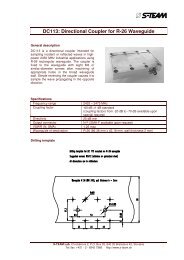Homer Hot Measurement and Tuning System - S-TEAM Lab
Homer Hot Measurement and Tuning System - S-TEAM Lab
Homer Hot Measurement and Tuning System - S-TEAM Lab
Create successful ePaper yourself
Turn your PDF publications into a flip-book with our unique Google optimized e-Paper software.
Morse Code Messages<br />
<strong>Homer</strong> produces sounds on Server programs start <strong>and</strong> termination. The sound may be a melody or a Morse code<br />
message.<br />
If there is no error preventing Server from running, a server identification message is played in Morse code on<br />
Server start. The message identifies the running Server <strong>and</strong> its communication mode.<br />
On Server termination, a melody (downward musical scale) is played.<br />
In case of error, the message depends on the Server version.<br />
Server versions V53 <strong>and</strong> less:<br />
In case of error, the startup identification message is not played <strong>and</strong> the Server terminates immediately, playing first<br />
the melody, then twice an error message, identifying the error due to which the Server is forced to terminate.<br />
Following this, file transfer server SrvDld.exe is started (one long beep – Morse code for T).<br />
Server versions V54 <strong>and</strong> more:<br />
Server identifies the first of the errors that occurred by playing the corresponding error message (see below),<br />
followed by a st<strong>and</strong>ard server identification message. Server does not terminate but sets itself in a “low-profile”<br />
mode with reduced comm<strong>and</strong> set, which does not allow measurements or motor movements, but essentially only file<br />
transfers so that you are able to remedy the situation that caused the error(s).<br />
Server Identification Messages<br />
Message<br />
RS<br />
RSA<br />
Nxx<br />
T<br />
Description<br />
Error Messages<br />
SrvHo.exe Server in RS232 (or RS422) communication mode; results transmitted in<br />
binary format<br />
SrvHo.exe Server in RS232 (or RS422) communication mode; results transmitted in<br />
ASCII format<br />
SrvHo.exe Server in CAN Bus communication mode; xx, which may be 1 to 20, st<strong>and</strong>s<br />
for <strong>Homer</strong> CAN address (only relevant for MultiCAN network)<br />
SrvDld.exe file transfer Server: only in RS232 (or RS422) communication mode<br />
Morse codes other than those above represent error messages, forcing Server to either terminate or work in the<br />
reduced mode. Error messages are played twice.<br />
Message<br />
DAQ<br />
IDE<br />
HMEM<br />
TMEM<br />
Description<br />
Data acquisition <strong>and</strong> <strong>Homer</strong> control card error<br />
<strong>Homer</strong> Identity Error: Hom.mem file from another <strong>Homer</strong> has been uploaded<br />
Hom.mem memory file read error<br />
Tun.mem memory file read error<br />
Morse Code Messages Examples<br />
The sounds (Morse codes <strong>and</strong> melody) are indicated red.<br />
Server versions V53 <strong>and</strong> less<br />
Server SrvHo in RS232 mode, no error<br />
Server starting RS Server running ...<br />
Server terminating Melody<br />
Server SrvHo in CAN Bus mode, CAN Address = 1, no error<br />
Server starting N1 Server running ...<br />
User's H<strong>and</strong>book <strong>Homer</strong> <strong>Hot</strong> <strong>Measurement</strong> <strong>and</strong> <strong>Tuning</strong> <strong>System</strong> <strong>Homer</strong> Start 29