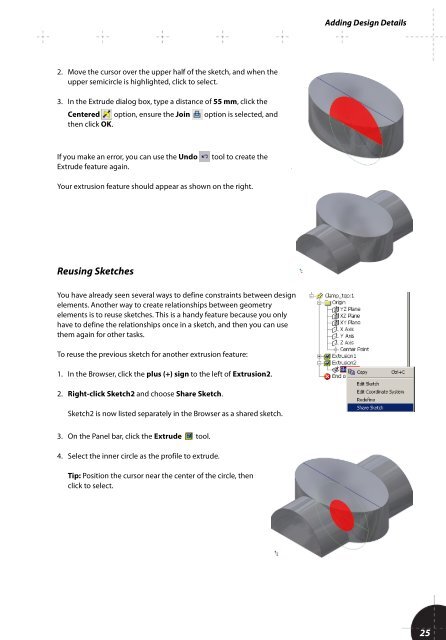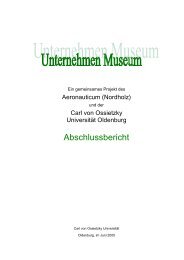You also want an ePaper? Increase the reach of your titles
YUMPU automatically turns print PDFs into web optimized ePapers that Google loves.
Adding Design Details<br />
2. Move the cursor over the upper half of the sketch, and when the<br />
upper semicircle is highlighted, click to select.<br />
3. In the Extrude dialog box, type a distance of 55 mm, click the<br />
Centered option, ensure the Join option is selected, and<br />
then click OK.<br />
If you make an error, you can use the Undo<br />
Extrude feature again.<br />
tool to create the<br />
Your extrusion feature should appear as shown on the right.<br />
Reusing Sketches<br />
You have already seen several ways to define constraints between design<br />
elements. Another way to create relationships between geometry<br />
elements is to reuse sketches. This is a handy feature because you only<br />
have to define the relationships once in a sketch, and then you can use<br />
them again for other tasks.<br />
To reuse the previous sketch for another extrusion feature:<br />
1. In the Browser, click the plus (+) sign to the left of Extrusion2.<br />
2. Right-click Sketch2 and choose Share Sketch.<br />
Sketch2 is now listed separately in the Browser as a shared sketch.<br />
3. On the Panel bar, click the Extrude tool.<br />
4. Select the inner circle as the profile to extrude.<br />
Tip: Position the cursor near the center of the circle, then<br />
click to select.<br />
25