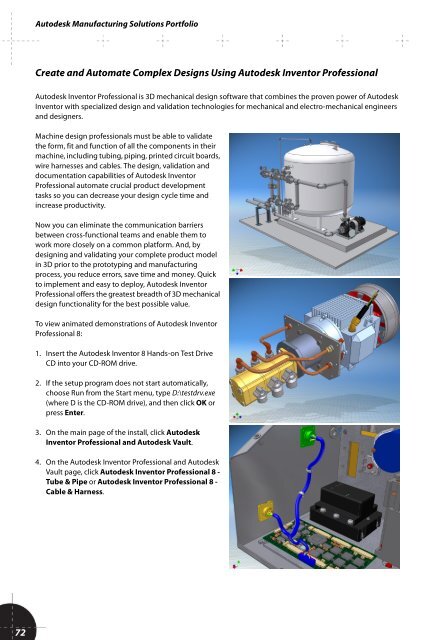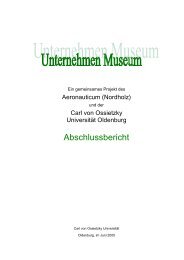You also want an ePaper? Increase the reach of your titles
YUMPU automatically turns print PDFs into web optimized ePapers that Google loves.
<strong>Autodesk</strong> Manufacturing Solutions Portfolio<br />
Create and Automate Complex Designs Using <strong>Autodesk</strong> Inventor Professional<br />
<strong>Autodesk</strong> Inventor Professional is 3D mechanical design software that combines the proven power of <strong>Autodesk</strong><br />
Inventor with specialized design and validation technologies for mechanical and electro-mechanical engineers<br />
and designers.<br />
Machine design professionals must be able to validate<br />
the form, fit and function of all the components in their<br />
machine, including tubing, piping, printed circuit boards,<br />
wire harnesses and cables. The design, validation and<br />
documentation capabilities of <strong>Autodesk</strong> Inventor<br />
Professional automate crucial product development<br />
tasks so you can decrease your design cycle time and<br />
increase productivity.<br />
Now you can eliminate the communication barriers<br />
between cross-functional teams and enable them to<br />
work more closely on a common platform. And, by<br />
designing and validating your complete product model<br />
in 3D prior to the prototyping and manufacturing<br />
process, you reduce errors, save time and money. Quick<br />
to implement and easy to deploy, <strong>Autodesk</strong> Inventor<br />
Professional offers the greatest breadth of 3D mechanical<br />
design functionality for the best possible value.<br />
To view animated demonstrations of <strong>Autodesk</strong> Inventor<br />
Professional 8:<br />
1. Insert the <strong>Autodesk</strong> Inventor 8 Hands-on Test Drive<br />
CD into your CD-ROM drive.<br />
2. If the setup program does not start automatically,<br />
choose Run from the Start menu, type D:\testdrv.exe<br />
(where D is the CD-ROM drive), and then click OK or<br />
press Enter.<br />
3. On the main page of the install, click <strong>Autodesk</strong><br />
Inventor Professional and <strong>Autodesk</strong> Vault.<br />
4. On the <strong>Autodesk</strong> Inventor Professional and <strong>Autodesk</strong><br />
Vault page, click <strong>Autodesk</strong> Inventor Professional 8 -<br />
Tube & Pipe or <strong>Autodesk</strong> Inventor Professional 8 -<br />
Cable & Harness.<br />
72