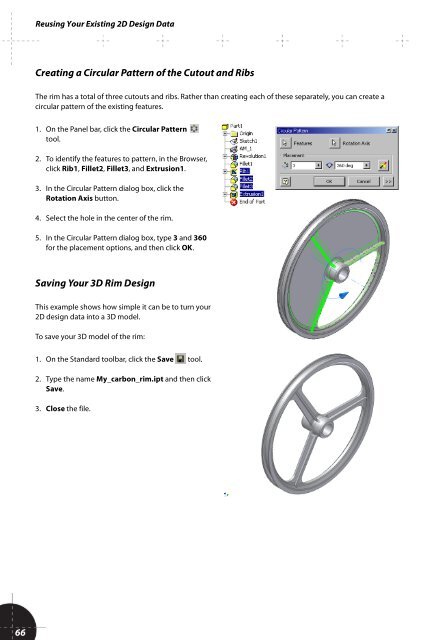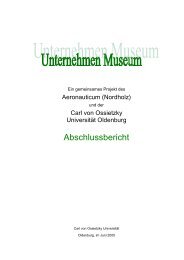You also want an ePaper? Increase the reach of your titles
YUMPU automatically turns print PDFs into web optimized ePapers that Google loves.
Reusing Your Existing 2D Design Data<br />
Creating a Circular Pattern of the Cutout and Ribs<br />
The rim has a total of three cutouts and ribs. Rather than creating each of these separately, you can create a<br />
circular pattern of the existing features.<br />
1. On the Panel bar, click the Circular Pattern<br />
tool.<br />
2. To identify the features to pattern, in the Browser,<br />
click Rib1, Fillet2, Fillet3, and Extrusion1.<br />
3. In the Circular Pattern dialog box, click the<br />
Rotation Axis button.<br />
4. Select the hole in the center of the rim.<br />
5. In the Circular Pattern dialog box, type 3 and 360<br />
for the placement options, and then click OK.<br />
Saving Your 3D Rim Design<br />
This example shows how simple it can be to turn your<br />
2D design data into a 3D model.<br />
To save your 3D model of the rim:<br />
1. On the Standard toolbar, click the Save tool.<br />
2. Type the name My_carbon_rim.ipt and then click<br />
Save.<br />
3. Close the file.<br />
66