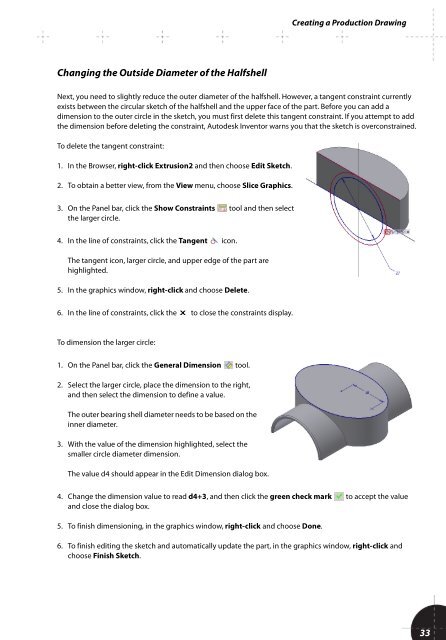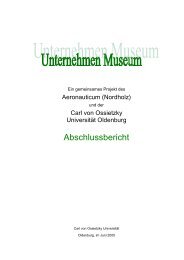You also want an ePaper? Increase the reach of your titles
YUMPU automatically turns print PDFs into web optimized ePapers that Google loves.
Creating a Production Drawing<br />
Changing the Outside Diameter of the Halfshell<br />
Next, you need to slightly reduce the outer diameter of the halfshell. However, a tangent constraint currently<br />
exists between the circular sketch of the halfshell and the upper face of the part. Before you can add a<br />
dimension to the outer circle in the sketch, you must first delete this tangent constraint. If you attempt to add<br />
the dimension before deleting the constraint, <strong>Autodesk</strong> Inventor warns you that the sketch is overconstrained.<br />
To delete the tangent constraint:<br />
1. In the Browser, right-click Extrusion2 and then choose Edit Sketch.<br />
2. To obtain a better view, from the View menu, choose Slice Graphics.<br />
3. On the Panel bar, click the Show Constraints tool and then select<br />
the larger circle.<br />
4. In the line of constraints, click the Tangent icon.<br />
The tangent icon, larger circle, and upper edge of the part are<br />
highlighted.<br />
5. In the graphics window, right-click and choose Delete.<br />
6. In the line of constraints, click the to close the constraints display.<br />
To dimension the larger circle:<br />
1. On the Panel bar, click the General Dimension tool.<br />
2. Select the larger circle, place the dimension to the right,<br />
and then select the dimension to define a value.<br />
The outer bearing shell diameter needs to be based on the<br />
inner diameter.<br />
3. With the value of the dimension highlighted, select the<br />
smaller circle diameter dimension.<br />
The value d4 should appear in the Edit Dimension dialog box.<br />
4. Change the dimension value to read d4+3, and then click the green check mark to accept the value<br />
and close the dialog box.<br />
5. To finish dimensioning, in the graphics window, right-click and choose Done.<br />
6. To finish editing the sketch and automatically update the part, in the graphics window, right-click and<br />
choose Finish Sketch.<br />
33