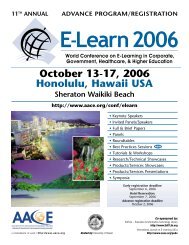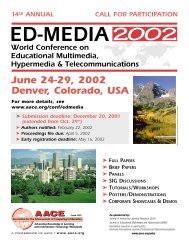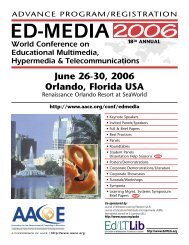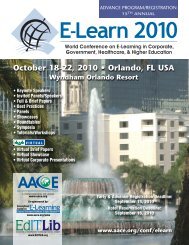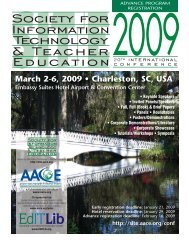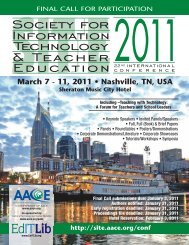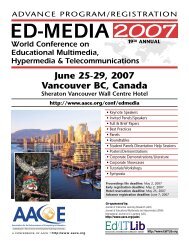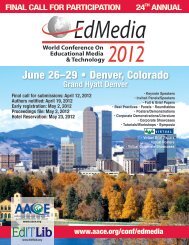ED-MEDIA 1999 Proceedings Book - Association for the ...
ED-MEDIA 1999 Proceedings Book - Association for the ...
ED-MEDIA 1999 Proceedings Book - Association for the ...
Create successful ePaper yourself
Turn your PDF publications into a flip-book with our unique Google optimized e-Paper software.
is to monitor <strong>the</strong> status of learners. Then, when <strong>the</strong> learner log in <strong>the</strong> system, <strong>the</strong> system should present<br />
appropriate in<strong>for</strong>mation and tell him/her what to do according to his/her status and <strong>the</strong> defined learning<br />
model. However, current web servers are passive and stateless in nature. They present <strong>the</strong> same in<strong>for</strong>mation<br />
<strong>for</strong> each user. These servers will not notify a user when some event or condition happens. This issue is referred<br />
as guidance and notification problem.<br />
To sum up, in current situation, <strong>the</strong> instructors, web server managers, or learning system development<br />
team should write many programs to build a web based collaborative learning system <strong>for</strong> each desired learning<br />
model. The instructors need an easy-to-use facility tool by which <strong>the</strong>y can easily regulate desired collaborative<br />
learning models. An instructor support system is also necessary to automatically manage learners’ learning<br />
behavior, i.e. control student’ learning action and generate notification in<strong>for</strong>mation.<br />
The Activity regulation tool<br />
To allow instructors <strong>for</strong> regulating intended learning models, an activity regulation tool is supported<br />
in <strong>the</strong> web site system. An instructor initially organizes a learning group and assigns roles in <strong>the</strong> group. The<br />
learning group is <strong>the</strong>n put in a learning activity. A participant of a certain role has responsibility to per<strong>for</strong>m<br />
some actions. The participants of different roles have also different capacities on per<strong>for</strong>ming actions.<br />
There<strong>for</strong>e, to facilitate instructors in regulating desired learning models, <strong>the</strong> activity regulation tool must allow<br />
an instructor <strong>for</strong> specifying <strong>the</strong> following in<strong>for</strong>mation: (1) learning groups that per<strong>for</strong>m <strong>the</strong> activity, (2) roles<br />
involved in <strong>the</strong> activity, (3) role assignment <strong>for</strong> organizing <strong>the</strong> activity, (4) actions that a role can per<strong>for</strong>m in<br />
<strong>the</strong> activity, (5) capabilities of each participating role, and (6) responsibilities of each participating role.<br />
An illustrative quiz learning activity is given in figure 2. To clearly explain <strong>the</strong> idea, an in<strong>for</strong>mal<br />
notation is used. The team games and discussion activities in <strong>the</strong> TGT scenario can be also regulated in a<br />
similar manner.<br />
------------------------------------------------------- Quiz Activity ------------------------------------------------------------<br />
---<br />
Participants:<br />
s 1, s 2,, ta 1 , t 1<br />
Roles:<br />
Student, Teacher, TA , All<br />
Role assignment:<br />
Participants s 1, s 2 play Student role.<br />
Participant ta 1 plays TA role.<br />
Participant t 1 plays Teacher role.<br />
Actions: read quiz paper, read correct answer, read student’s answer, read revised answer,<br />
set quiz paper, announce correct answer, submit answer, revise student’s answer<br />
Capabilities Grants:<br />
G1: All roles (Student, TA, Teacher) can read quiz paper.<br />
G2: Teacher roles can read correct answer.<br />
G3: TA roles can read correct answer.<br />
G4: A student role can read correct answer. But he/she can not read correct answer until he/she has Submit his/her<br />
answer.<br />
G5: TA roles can read student’s answers.<br />
G6: Teacher roles can read student’s answers.<br />
G7: A Student roles can read a student’s answer if he/she is <strong>the</strong> author of <strong>the</strong> answer.<br />
G8: Teacher roles can read revised answer.<br />
G9: TA roles can read revised answer.<br />
G10: A Student role can read revised answer if <strong>the</strong> revised answer is <strong>for</strong> his/her submitted answer.<br />
G11: Teacher roles can set quiz paper.<br />
G12: TA roles can announce correct answer.<br />
G13: A student can submit his/her answer. But he/she can not submit his/her answer one day after Teacher role set<br />
<strong>the</strong> quiz paper.<br />
G14: TA roles can revise student’s answer.