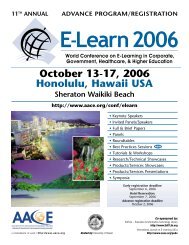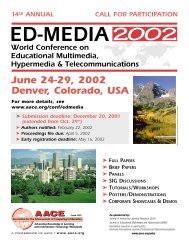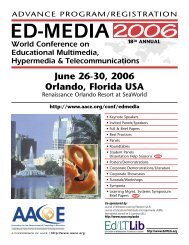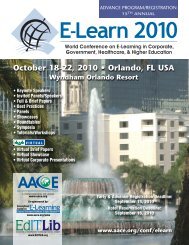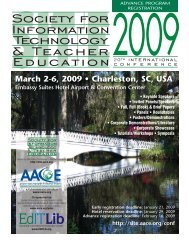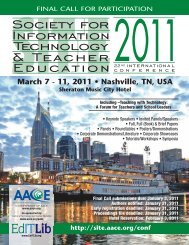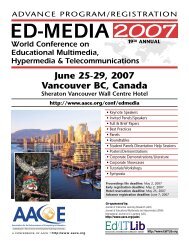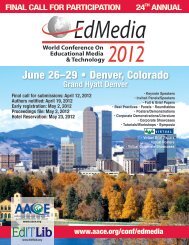ED-MEDIA 1999 Proceedings Book - Association for the ...
ED-MEDIA 1999 Proceedings Book - Association for the ...
ED-MEDIA 1999 Proceedings Book - Association for the ...
Create successful ePaper yourself
Turn your PDF publications into a flip-book with our unique Google optimized e-Paper software.
As has already been mentioned all WBT users obtain <strong>the</strong>ir personal study room. This is <strong>the</strong> main environment <strong>for</strong><br />
WBT users that <strong>the</strong>y see when working with <strong>the</strong> system. The personal study room provides all <strong>the</strong> navigational<br />
features as well as all administrative features accessible to <strong>the</strong> users such as profile, helper and agent management,<br />
personal business cards and more.<br />
In <strong>the</strong> study room WBT users also always get a dynamic overview of actually enroled and already finished courses<br />
as well as suggested courses according to <strong>the</strong>ir interests and skills.<br />
If allowed by <strong>the</strong> system administrators WBT users also can get a limited amount of space on <strong>the</strong> server. This space<br />
can <strong>for</strong> example be used to upload additional material into <strong>the</strong>ir personal workspace in <strong>the</strong> study room. If desired<br />
WBT users can also declare parts of <strong>the</strong>ir personal workspace publicly readable if <strong>the</strong>y want to publish special<br />
additional material to a course.<br />
Ano<strong>the</strong>r part of <strong>the</strong> study room is a basic personal messaging system that works similar to email but via <strong>the</strong><br />
courseware server. Using this messaging system WBT users and teachers can communicate with each o<strong>the</strong>r and<br />
manage <strong>the</strong>ir message space as can be done with email. The advantage of this messaging system compared to email<br />
is <strong>the</strong> availability on <strong>the</strong> server. Users can quickly read and write messages from everywhere without needing access<br />
to <strong>the</strong>ir email system. This feature is especially important <strong>for</strong> trainers that are travelling a lot and do not want to scan<br />
all <strong>the</strong>ir email from somewhere in <strong>the</strong> world to find out about new questions asked.<br />
Offline Discussion Area Management<br />
Two different offline discussion facilities are part of GENTLE, offline discussion <strong>for</strong>ums and personal messaging<br />
which has already been discussed above. Offline discussion <strong>for</strong>ums are structured according to <strong>the</strong>ir topics and are<br />
usually belonging to certain courses. Depending on <strong>the</strong>ir course access rights WBT users have access to certain<br />
<strong>for</strong>ums and can insert questions, notes or opinions.<br />
As an example students could find an unclear <strong>for</strong>mulation in <strong>the</strong> courseware and want to clarify that point. In this<br />
case <strong>the</strong>y only have to mark <strong>the</strong> unclear text area and a simple click on a button in <strong>the</strong> course environment of <strong>the</strong>ir<br />
personal study room opens a dialog. The dialog automatically maintains a pointer to <strong>the</strong> marked unclear section and<br />
lets <strong>the</strong> users write some text. Besides also <strong>the</strong> type of discussion entry can be selected, at <strong>the</strong> moment question,<br />
answer, agree, disagree, remark and hint are supported. Then <strong>the</strong> whole entry with <strong>the</strong> pointer to <strong>the</strong> unclear section<br />
is inserted into <strong>the</strong> discussion <strong>for</strong>um. Besides also an email message is sent to <strong>the</strong> trainer to alert him of <strong>the</strong> new<br />
entry if desired. The trainer <strong>the</strong>n opens <strong>the</strong> <strong>for</strong>um, finds <strong>the</strong> new entry and immediately sees due to <strong>the</strong> special icon<br />
that this is <strong>for</strong> example a question. When opening <strong>the</strong> question <strong>the</strong> trainer obtains <strong>the</strong> question text toge<strong>the</strong>r with <strong>the</strong><br />
automatically generated pointer to <strong>the</strong> unclear section in <strong>the</strong> courseware. Now <strong>the</strong> trainer can answer <strong>the</strong> question in<br />
<strong>the</strong> same way <strong>the</strong> WBT user asked it and <strong>the</strong> answer is inserted into <strong>the</strong> <strong>for</strong>um and automatically interlinked with <strong>the</strong><br />
question. The answer itself can <strong>the</strong>n be subject to new questions or remarks and so <strong>for</strong>th resulting in an offline<br />
discussion. Discussions need not be publicly accessible, WBT users as well as trainers also have <strong>the</strong> possibility to<br />
declare entries private which means that only <strong>the</strong> persons involved in <strong>the</strong> discussion can read <strong>the</strong>m.<br />
Shared <strong>Book</strong>mark Management<br />
Experience with WBT systems has shown that many users search <strong>the</strong> Web <strong>for</strong> additional in<strong>for</strong>mation and store<br />
interesting pages in <strong>the</strong>ir client-side bookmark files. The result is that all <strong>the</strong> users have to do a lot of work to find<br />
partially overlapping material. For this reason GENTLE also provides a facility to maintain bookmarks that are<br />
shared amongst WBT usergroups. Whenever WBT users find an interesting document <strong>the</strong>y can simply click on a<br />
button in <strong>the</strong>ir environment that opens a shared bookmark dialog. In this dialog <strong>the</strong>y can mark <strong>the</strong> usergroup <strong>for</strong><br />
which <strong>the</strong> pointer is interesting and insert <strong>the</strong> URL that <strong>the</strong>y found with some additional description. O<strong>the</strong>r users<br />
being members of this workgroup <strong>the</strong>n find <strong>the</strong> interesting entry <strong>the</strong> next time <strong>the</strong>y look into <strong>the</strong> group document. It<br />
is also possible to install a user agent that automatically in<strong>for</strong>ms <strong>the</strong> group members of new entries in <strong>the</strong> shared<br />
bookmarks via email.<br />
Online Discussion Announcement Management