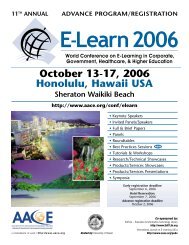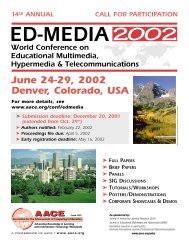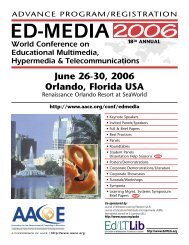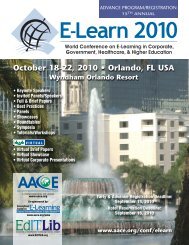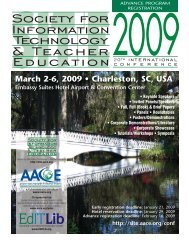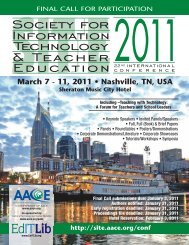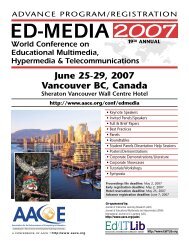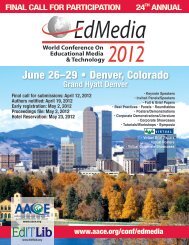ED-MEDIA 1999 Proceedings Book - Association for the ...
ED-MEDIA 1999 Proceedings Book - Association for the ...
ED-MEDIA 1999 Proceedings Book - Association for the ...
You also want an ePaper? Increase the reach of your titles
YUMPU automatically turns print PDFs into web optimized ePapers that Google loves.
The system manages basically courses. A course is structured in layers. A layer contains a group<br />
of concepts pedagogically structured by <strong>the</strong> experts that must be presented to <strong>the</strong> student and that must be<br />
evaluated after seen it. Layers in a course get progressively more complicated. Each layer contains several<br />
sessions. A session is equivalent to a class at <strong>the</strong> school (1-hour). The system stores <strong>the</strong> analytic and <strong>the</strong><br />
multimedia version of a session (Fig. 2). A session contains a series of activities that <strong>the</strong> student has to<br />
make. Each session contains three parts: a presentation, activities and an evaluation to test whe<strong>the</strong>r <strong>the</strong> student<br />
has understood <strong>the</strong> contents <strong>for</strong> what <strong>the</strong> session was designed.<br />
Figure 2: A session <strong>for</strong> analytic (left) and multimedia (right) students<br />
Teaching With Activities<br />
An activity is an interactive exercise to be done by a student. It is <strong>the</strong> smallest piece of work that<br />
<strong>the</strong> system manages. It usually involves some abilities to work on listening, reading, and writing…). We<br />
have defined 20 different types of activities, on which <strong>the</strong> user can work during a session. They include (1)<br />
Highlight mistakes in a text where <strong>the</strong> students read a text and have to highlight <strong>the</strong> words with mistakes<br />
such <strong>the</strong> one depicted in (Fig. 2). There is also a progress cue, which shows <strong>the</strong> percentage of <strong>the</strong> exercise<br />
already completed. (2) Multiple choice exercise that consists of several questions based on a multimedia<br />
document (just text, a video clip, sound…) <strong>the</strong> students have to look through previously. The student has to<br />
choose <strong>the</strong> correct response to a question from a group of selected answers previously given. (3) True-false<br />
exercise, which is a variant of <strong>the</strong> previous type of activity. In this case, <strong>the</strong> students have only two possible<br />
answers to choose: true and false. (4) Free answer exercise. In this case, <strong>the</strong> questions about <strong>the</strong> document<br />
have no predefined answers. The student has to write a complete answer. (5) Ordering exercise where <strong>the</strong><br />
student has to choose <strong>the</strong> right order of all of several elements offered in a random order to get a coherent<br />
result. Currently, <strong>the</strong> elements we work with are words, sentences, paragraphs and images, such as in (Fig.<br />
2) right. (6) Matching elements, where <strong>the</strong> student has to find <strong>for</strong> each element in a list a matching element<br />
in ano<strong>the</strong>r list. At <strong>the</strong> moment we working on object names and <strong>the</strong>ir pictures, words and <strong>the</strong>ir definitions,<br />
words and one of <strong>the</strong>ir synonyms, words and one of <strong>the</strong>ir antonyms. (7) Fill in blanks. The student receives<br />
a text with some blanks to be filled in. The exercise may optionally provide a cue with a list of words to be<br />
used. (8) Translation exercise where <strong>the</strong> student has to translate a column with short sentences or alternatively<br />
words. There is ano<strong>the</strong>r column to fill in with <strong>the</strong> corresponding translation of <strong>the</strong> element offered.<br />
(9) Translation of documents. This exercise presents a text ei<strong>the</strong>r in Spanish or Basque and <strong>the</strong> student has<br />
to translate it to <strong>the</strong> o<strong>the</strong>r language. (10) Fill in speech balloons of comic strips. The system shows a comic<br />
strip and <strong>the</strong> student has to fill in <strong>the</strong> balloons in <strong>the</strong> strip to build up a story. (11) Sum up exercises. Starting<br />
from a multimedia document, <strong>the</strong> student has to write an essay summarizing its ideas. (12) Compositions<br />
or essays. The student has to develop an essay about a briefly exposed subject (usually a sentence<br />
with four or five ideas to start organizing <strong>the</strong> result).