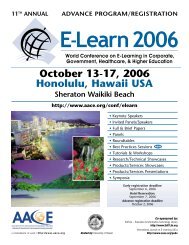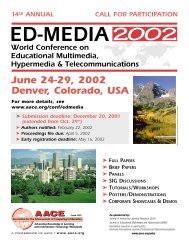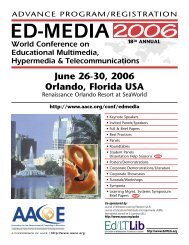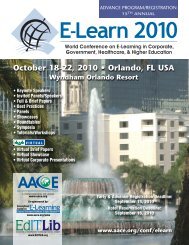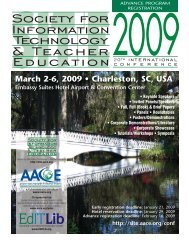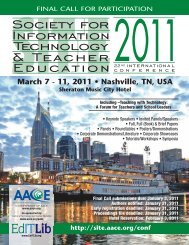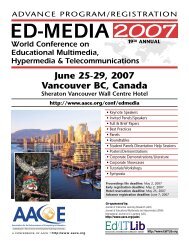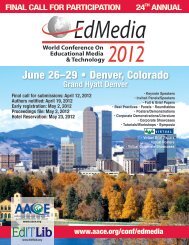ED-MEDIA 1999 Proceedings Book - Association for the ...
ED-MEDIA 1999 Proceedings Book - Association for the ...
ED-MEDIA 1999 Proceedings Book - Association for the ...
Create successful ePaper yourself
Turn your PDF publications into a flip-book with our unique Google optimized e-Paper software.
discussion partners need to have <strong>the</strong>ir Java chat applet running so that <strong>the</strong>y can be in<strong>for</strong>med online, or later at a<br />
certain time.<br />
If immediate discussion is chosen and <strong>the</strong> discussion partners are online a text chat session is opened and <strong>the</strong> initial<br />
message that a user wants some online discussion about <strong>the</strong> previously determined topic is sent to all partners. The<br />
partners can now all open <strong>the</strong>ir video conferencing tools and whiteboards and start <strong>the</strong> discussion.<br />
The o<strong>the</strong>r case that ei<strong>the</strong>r <strong>the</strong> use of <strong>the</strong> Java chat applet is not permitted or <strong>the</strong> discussion partners are not online <strong>for</strong><br />
chat at <strong>the</strong> moment results in automatically sending an email to <strong>the</strong> partners that some discussion should take place<br />
<strong>for</strong> example at 3:00 pm <strong>the</strong> next day. If desired <strong>the</strong> system can also automatically post an announcement about <strong>the</strong><br />
topic and time of <strong>the</strong> discussion in <strong>the</strong> courseware communication section so that everybody who is interested can<br />
also take part in <strong>the</strong> discussion. At <strong>the</strong> desired time all <strong>the</strong> partners can <strong>the</strong>n open <strong>the</strong>ir video conferencing tools and<br />
whiteboards and start <strong>the</strong> discussion as stated above.<br />
When a discussion session is already established fur<strong>the</strong>r synchronization (if not already integrated in <strong>the</strong> special<br />
tools) can again take place using ei<strong>the</strong>r <strong>the</strong> Java chat applet or email. Something like e.g. ``please open <strong>the</strong> page at<br />
URL so and so'' can easily be sent to <strong>the</strong> partners.<br />
Using this loose synchronization paradigm all <strong>the</strong> features of highly specialized conferencing tools can be obtained<br />
in <strong>the</strong> WBT environment without having to integrate <strong>the</strong>m. In environments where GENTLE is installed <strong>the</strong> users<br />
can <strong>the</strong>mselves agree on certain tools to be used and do not have to leave <strong>the</strong>ir well-known environments. New<br />
developments in this area can easily be used without having to do <strong>the</strong> whole integration work <strong>for</strong> <strong>the</strong> system.<br />
In addition to tool integration by loose synchronization we identified two o<strong>the</strong>r very important features that <strong>the</strong><br />
system has to provide: intelligent helpers and basic user agents. Intelligent helpers provide <strong>the</strong> ability to monitor <strong>the</strong><br />
users and store <strong>the</strong> data collected in <strong>the</strong> user profiles. User monitoring can take place by ei<strong>the</strong>r using questionnaires<br />
from time to time or by evaluating <strong>the</strong> kind of help users need. If <strong>for</strong> example users very often require help about<br />
basic system features such as ``where do I click to go to <strong>the</strong> study room'' <strong>the</strong> intelligent helper will deduce that <strong>the</strong><br />
user is new to <strong>the</strong> system.<br />
Evaluation of <strong>the</strong> monitoring data give <strong>the</strong> users feedback about <strong>the</strong>ir skills and can also be used to automatically<br />
generate different views of <strong>the</strong> system depending on <strong>the</strong> users' skills as has already been discussed above. Different<br />
views does not only mean different views of <strong>the</strong> courseware but also different levels of help. Users that are new to<br />
<strong>the</strong> system will get more general help on how to use <strong>the</strong> system than experienced ones. The longer (and more often)<br />
users work with <strong>the</strong> system and <strong>the</strong> fewer basic questions <strong>the</strong>y ask <strong>the</strong> less basic hints <strong>the</strong>y will obtain. Instead, help<br />
will provide more hints about advanced system features. The result is that WBT users do not only learn <strong>the</strong>ir<br />
courseware but also implicitly learn more about <strong>the</strong> system itself in a very natural way.<br />
Basic user agents in GENTLE are easy to configure helpers that run on <strong>the</strong> server side. Their tasks are to make <strong>the</strong><br />
users' lives easier when looking <strong>for</strong> new in<strong>for</strong>mation. For example users can have an agent in <strong>the</strong> system in<strong>for</strong>ming<br />
<strong>the</strong>m automatically whenever new courseware on a topic is inserted in <strong>the</strong> server. Ano<strong>the</strong>r feature should assure that<br />
users be in<strong>for</strong>med automatically whenever a discussion session on a certain topic takes place (if <strong>the</strong> discussion is not<br />
private!).<br />
After discussion of <strong>the</strong> basic concepts of GENTLE <strong>the</strong> following sections will deal more in detail with <strong>the</strong><br />
implementation of <strong>the</strong> system.<br />
The Structure of GENTLE<br />
As has already been discussed <strong>the</strong> core of GENTLE is a Hyperwave server providing all <strong>the</strong> basic features needed<br />
<strong>for</strong> implementation of <strong>the</strong> WBT plat<strong>for</strong>m scenario developed. The whole system is divided into <strong>the</strong> following<br />
modules:<br />
• Courseware structure management<br />
• WBT user registration management<br />
• Personal profile management