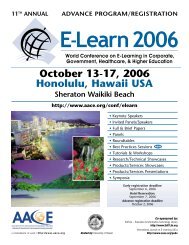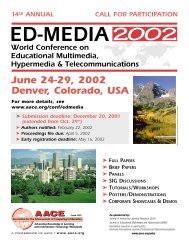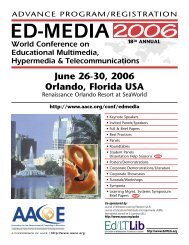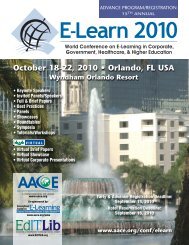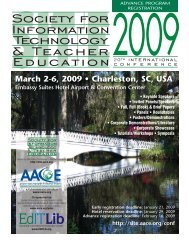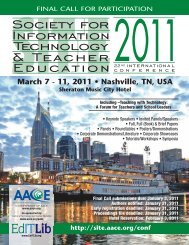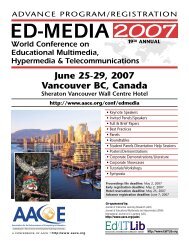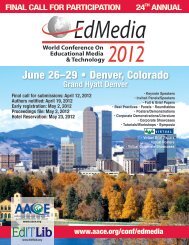ED-MEDIA 1999 Proceedings Book - Association for the ...
ED-MEDIA 1999 Proceedings Book - Association for the ...
ED-MEDIA 1999 Proceedings Book - Association for the ...
Create successful ePaper yourself
Turn your PDF publications into a flip-book with our unique Google optimized e-Paper software.
• Server Site Script/Remote Applet are special programs which visualise a particular educational application<br />
as a collection of interrelated HTML documents.<br />
The Visual Data Definition Tool is a stand-alone Java application working with a special HCT file<br />
containing <strong>the</strong> definition of a HC type. It can create new and edit existing HCT file residing on a local drive.<br />
The Visual Data Manipulation Tool is a stand-alone Java application working with an existing HCT<br />
file, HTML pages and existing HC units, i.e. educational applications. It can create new and edit existing<br />
educational applications residing on a Web server or on a local drive. The main way of authoring and<br />
maintaining such educational applications is dragging and dropping existing HTML documents, MM elements<br />
and/or HC units onto a selected template. HTML documents can be created with an arbitrary o<strong>the</strong>r editing<br />
system and must be in a valid HTML <strong>for</strong>mat. Additionally, <strong>the</strong> structure editor provides a possibility to generate<br />
valid HTML documents on <strong>the</strong> fly using so-called Macros defined as a part of <strong>the</strong> HC type definition.<br />
The VDMT allows to combine pages and existing educational applications into a new educational<br />
application by means of <strong>the</strong> following operations:<br />
• drag and drop objects into a template cell<br />
• delete an object from a template cell<br />
• change a relative position within a template cell<br />
• set up particular member attributes ( see Figure 4 )<br />
Figure 4: Working with <strong>the</strong> VDMT<br />
A newly created educational application can be stored, i.e. mapped on a Hyperwave server, a standard<br />
HTTP Web server or on a local drive. Storing an educational application to a particular hypermedia system<br />
means providing it with some additional attributes specific to <strong>the</strong> chosen system. For example if an educational<br />
application is stored on a Hyperwave server, it is stored as a Hyperwave collection having a number of additional<br />
attributes which are automatically assigned by <strong>the</strong> VDMT. Members of <strong>the</strong> HC unit are defined as members of<br />
<strong>the</strong> corresponding Hyperwave collection and also automatically provided with specific set of attributes.<br />
An educational application can be also stored on a local drive or on an ordinary Web server as a directory in a<br />
file system containing a number of additional attribute files which are automatically generated by <strong>the</strong> VDMT.<br />
Members of <strong>the</strong> HC unit are also put into <strong>the</strong> corresponding folder along with automatically generated attribute<br />
files and a special navigational applets interpreting <strong>the</strong> attribute files.<br />
As stated earlier user's Web browsers ( like Netscape or Microsoft InternetExplorer ) do not access<br />
directly an educational application. Instead, in order to obtain data, <strong>the</strong> browser communicates with a special<br />
Sever Site Script ( if <strong>the</strong> educational application resides on a Hyperwave server ) or with a special Java applet ( if<br />
<strong>the</strong> educational application resides on a standard HTTP Web server or on a local drive ).