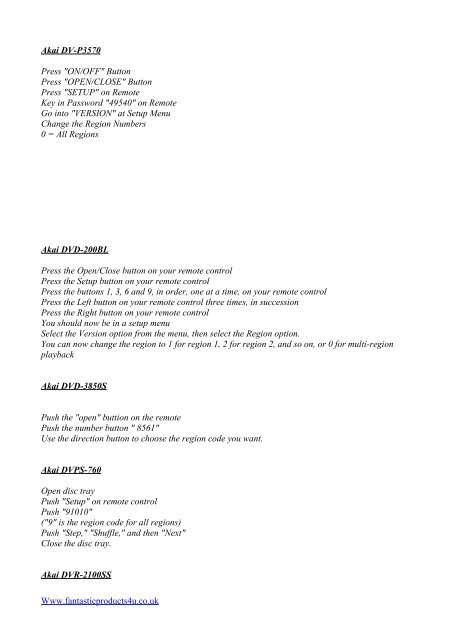Multi-Region DVD Codes - Fantastic Products 4U
Multi-Region DVD Codes - Fantastic Products 4U
Multi-Region DVD Codes - Fantastic Products 4U
You also want an ePaper? Increase the reach of your titles
YUMPU automatically turns print PDFs into web optimized ePapers that Google loves.
Akai DV-P3570<br />
Press "ON/OFF" Button<br />
Press "OPEN/CLOSE" Button<br />
Press "SETUP" on Remote<br />
Key in Password "49540" on Remote<br />
Go into "VERSION" at Setup Menu<br />
Change the <strong>Region</strong> Numbers<br />
0 = All <strong>Region</strong>s<br />
Akai <strong>DVD</strong>-200BL<br />
Press the Open/Close button on your remote control<br />
Press the Setup button on your remote control<br />
Press the buttons 1, 3, 6 and 9, in order, one at a time, on your remote control<br />
Press the Left button on your remote control three times, in succession<br />
Press the Right button on your remote control<br />
You should now be in a setup menu<br />
Select the Version option from the menu, then select the <strong>Region</strong> option.<br />
You can now change the region to 1 for region 1, 2 for region 2, and so on, or 0 for multi-region<br />
playback<br />
Akai <strong>DVD</strong>-3850S<br />
Push the "open" buttion on the remote<br />
Push the number button " 8561"<br />
Use the direction button to choose the region code you want.<br />
Akai DVPS-760<br />
Open disc tray<br />
Push "Setup" on remote control<br />
Push "91010"<br />
("9" is the region code for all regions)<br />
Push "Step," "Shuffle," and then "Next"<br />
Close the disc tray.<br />
Akai DVR-2100SS<br />
Www.fantasticproducts4u.co.uk