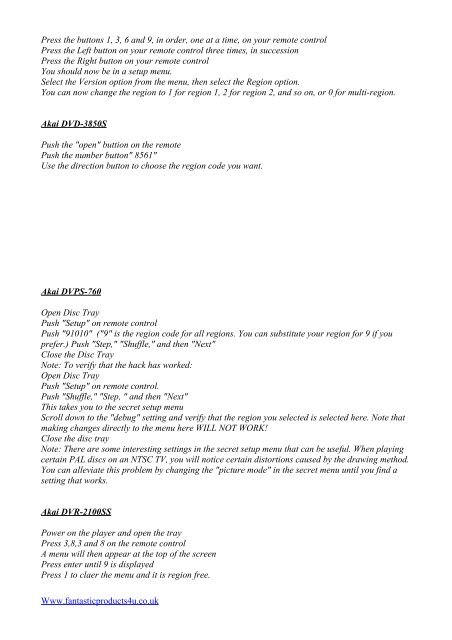Multi-Region DVD Codes - Fantastic Products 4U
Multi-Region DVD Codes - Fantastic Products 4U
Multi-Region DVD Codes - Fantastic Products 4U
Create successful ePaper yourself
Turn your PDF publications into a flip-book with our unique Google optimized e-Paper software.
Press the buttons 1, 3, 6 and 9, in order, one at a time, on your remote control<br />
Press the Left button on your remote control three times, in succession<br />
Press the Right button on your remote control<br />
You should now be in a setup menu.<br />
Select the Version option from the menu, then select the <strong>Region</strong> option.<br />
You can now change the region to 1 for region 1, 2 for region 2, and so on, or 0 for multi-region.<br />
Akai <strong>DVD</strong>-3850S<br />
Push the "open" buttion on the remote<br />
Push the number button" 8561"<br />
Use the direction button to choose the region code you want.<br />
Akai DVPS-760<br />
Open Disc Tray<br />
Push "Setup" on remote control<br />
Push "91010" ("9" is the region code for all regions. You can substitute your region for 9 if you<br />
prefer.) Push "Step," "Shuffle," and then "Next"<br />
Close the Disc Tray<br />
Note: To verify that the hack has worked:<br />
Open Disc Tray<br />
Push "Setup" on remote control.<br />
Push "Shuffle," "Step, " and then "Next"<br />
This takes you to the secret setup menu<br />
Scroll down to the "debug" setting and verify that the region you selected is selected here. Note that<br />
making changes directly to the menu here WILL NOT WORK!<br />
Close the disc tray<br />
Note: There are some interesting settings in the secret setup menu that can be useful. When playing<br />
certain PAL discs on an NTSC TV, you will notice certain distortions caused by the drawing method.<br />
You can alleviate this problem by changing the "picture mode" in the secret menu until you find a<br />
setting that works.<br />
Akai DVR-2100SS<br />
Power on the player and open the tray<br />
Press 3,8,3 and 8 on the remote control<br />
A menu will then appear at the top of the screen<br />
Press enter until 9 is displayed<br />
Press 1 to claer the menu and it is region free.<br />
Www.fantasticproducts4u.co.uk